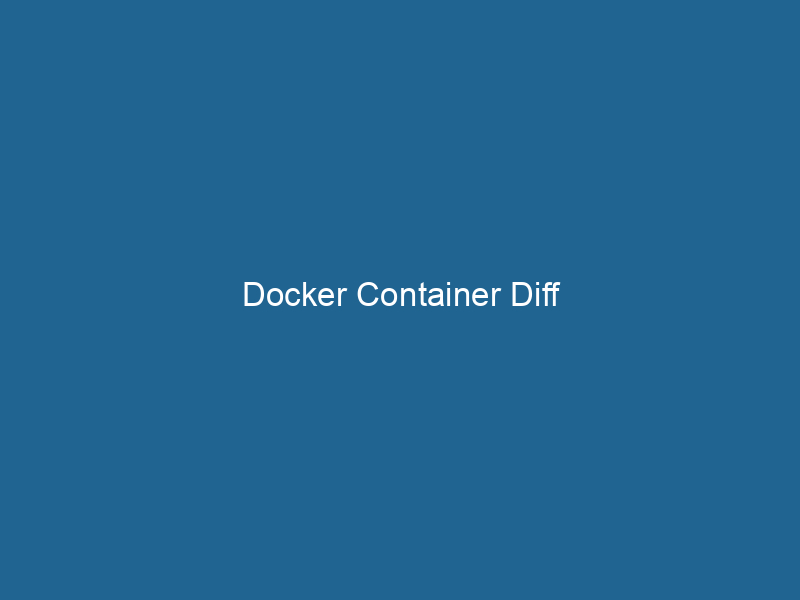Understanding Docker Container Diff: An Advanced Perspective
Docker, a platform that revolutionized software development and deployment, allows developers to package applications and their dependencies into containers—isolated environments that run"RUN" refers to a command in various programming languages and operating systems to execute a specified program or script. It initiates processes, providing a controlled environment for task execution.... consistently across different systems. One critical feature of Docker is the ability to inspect and analyze changes within containers, commonly referred to as "containerContainers are lightweight, portable units that encapsulate software and its dependencies, enabling consistent execution across different environments. They leverage OS-level virtualization for efficiency.... diff." This process involves comparing the state of a Docker container with its parent imageAn image is a visual representation of an object or scene, typically composed of pixels in digital formats. It can convey information, evoke emotions, and facilitate communication across various media...., enabling developers to track modifications, debug issues, and optimize images for improved performance. In this article, we will explore the intricacies of Docker container diff, its importance in development workflows, and practical applications, all while delving into the underlying technology that makes it possible.
The Fundamentals of Docker and Containers
Before we dive into container diff, it’s essential to understand the foundational concepts of Docker and containers. Docker is built on a client-server architecture, where the Docker client communicates with the Docker daemonA daemon is a background process in computing that runs autonomously, performing tasks without user intervention. It typically handles system or application-level functions, enhancing efficiency..... The daemon is responsible for building, running, and managing containers. Containers encapsulate an application and its environment, ensuring that it runs consistently regardless of where it is deployed—be it a developer’s laptop, a testing environment, or a production server.
Docker images are the blueprints for containers, consisting of a series of layers. Each layer represents a set of file changes, typically created by executing commands in a DockerfileA Dockerfile is a script containing a series of instructions to automate the creation of Docker images. It specifies the base image, application dependencies, and configuration, facilitating consistent deployment across environments..... When you create a container from an image, Docker adds a read-write layer on top of the immutable image layersImage layers are fundamental components in graphic design and editing software, allowing for the non-destructive manipulation of elements. Each layer can contain different images, effects, or adjustments, enabling precise control over composition and visual effects..... This layered architecture is vital for understanding how Docker container diff operates.
The Concept of Container Diff
Container diff refers to the process of inspecting the differences between the current state of a running container and its underlying image. This distinction is critical for several reasons:
- Debugging: Developers can identify what has changed in a container, helping to troubleshoot issues that arise during runtime.
- Optimization: By analyzing the differences, developers can determine which files are unnecessary or can be optimized, reducing the overall size of the image.
- Security: Understanding modifications made to a container can help identify potential vulnerabilities or unauthorized changes.
- Auditing: Container diff allows for tracking changes made during the lifecycle of an application, which is essential for compliance and auditing purposes.
The docker diff command is the primary tool used to perform this inspection. It provides a list of modified files and directories within a container.
How Docker Diff Works
The process behind container diff is rooted in the way Docker manages its filesystem layers. When a container is created from an image, Docker utilizes a copy-on-write (CoW) mechanism. This means:
- Read-Only Layers: The underlying image layers are read-only, and any attempts to modify files will create a new layer.
- Writable Layer: The container adds a writable layer on top of the image layers. Any changes, such as file creation, modification, or deletion, occur in this layer.
When you execute the docker diff command, Docker compares the current state of the writable layer against the read-only layers of the image. It categorizes the differences into three types:
- A: Added files or directories.
- C: Changed files.
- D: Deleted files or directories.
This output provides a snapshot of the container’s modifications, thus allowing developers to understand what has occurred since the container was created.
Practical Use Cases for Docker Diff
While understanding the mechanics of docker diff is crucial, it becomes truly valuable when applied in real-world scenarios. Here are some common use cases:
1. Debugging and Troubleshooting
When a containerized application is misbehaving, developers need to pinpoint the cause. By using docker diff, they can quickly see any unintended modifications. For example, if a configuration file was altered due to a bug in the application or a misconfigured environment variable, docker diff will highlight this, enabling developers to revert or fix the changes.
2. Performance Optimization
Container images can become bloated over time, containing unnecessary files and configurations. The output from docker diff can guide developers in optimizing their images. By identifying and removing unused files or directories, they can create more efficient images that consume less disk space and reduce deployment times.
3. Security Auditing
In an era where security breaches are prevalent, maintaining the integrity of containers is paramount. By regularly using docker diff, developers can monitor for suspicious changes that may indicate a security threat. For instance, if a critical file has been unexpectedly modified or deleted, it could be an indicator of a compromised container that requires immediate attention.
4. Compliance and Governance
For organizations that must adhere to strict compliance regulations, tracking changes within containers is essential. Using docker diff, teams can maintain an audit trail of modifications made during the development and deployment process, ensuring that they can demonstrate compliance with industry standards.
Limitations and Considerations
While Docker container diff is a powerful tool, it is not without limitations. Here are some considerations to keep in mind:
1. Performance Overhead
Using docker diff on a large number of containers or very large images may incur performance overhead. It’s essential to strike a balance between thorough inspections and maintaining system performance.
2. Layer Complexity
With complex multi-layered images, interpreting the output of docker diff can become challenging. Developers need a solid understanding of the image’s structure to make informed decisions based on the diff results.
3. Read-Only File Systems
Some containers may run with a read-only file system, in which case docker diff will return no results, as no changes can be made. This setup can be beneficial for security but limits the use of the diff command.
4. Automated Processes
In continuous integration/continuous deployment (CI/CD) pipelines, relying too heavily on manual docker diff inspections may not be feasible. Automating the process and integrating it with other tools can help streamline workflows.
Advanced Techniques for Leveraging Docker Diff
To fully harness the power of Docker container diff, developers can implement several advanced techniques:
1. Integrating with CI/CD Pipelines
By incorporating docker diff into CI/CD pipelines, teams can automatically analyze changes made to containers during the build process. This integration can serve as an additional layer of quality control, ensuring that unintended modifications do not make their way into production.
2. Combining with Other Tools
Many developers find it beneficial to pair docker diff with other Docker commands and tools. For example, using docker commit in conjunction with docker diff allows developers to capture the state of a container after inspecting its changes. This approach can be particularly helpful for creating new images based on modified containers.
3. Visualization Tools
Utilizing visualization tools that can graphically represent the changes detected by docker diff can significantly enhance understanding. Applications that provide insights into container layers and differences can help teams make more informed decisions regarding image optimization.
4. Continuous Monitoring
In addition to using docker diff during development, implementing continuous monitoring solutions that alert teams to significant changes in running containers can bolster security and stability. Tools like Falco can monitor system calls and alert teams to unexpected behavior.
Conclusion
Docker container diff is an invaluable feature that empowers developers to inspect and analyze the changes made within containers. By leveraging docker diff, teams can enhance their debugging capabilities, optimize performance, ensure security, and maintain compliance with industry standards.
As containerization continues to evolve, understanding and utilizing features like container diff will become even more critical in maintaining robust and secure applications. Whether you are a seasoned DevOps engineer, a developer, or an IT operations professional, mastering the intricacies of Docker container diff will undoubtedly enhance your ability to deliver high-quality, reliable software.
In the ever-evolving landscape of software development, where agility and efficiency are paramount, tools like Docker and its features will continue to play a pivotal role in shaping the future of application deployment and management.