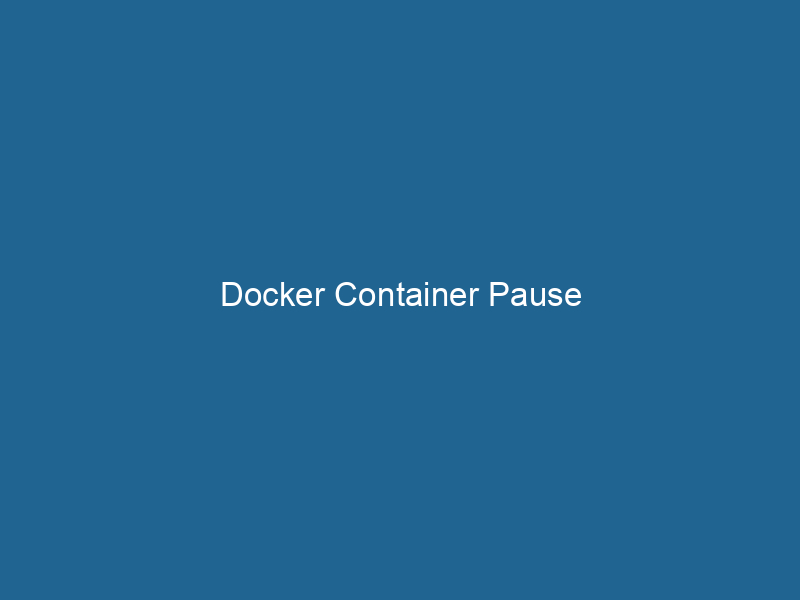Understanding Docker Container Pause: An In-Depth Exploration
Docker is a powerful platform that automates the deployment of applications inside software containers. One of the key functionalities provided by Docker is the ability to pause and unpause containers. The docker pause command is used to suspend all processes within a specified containerContainers are lightweight, portable units that encapsulate software and its dependencies, enabling consistent execution across different environments. They leverage OS-level virtualization for efficiency...., effectively freezing its state without terminating it. This article will explore the concept of Docker container pause in depth, discussing its mechanics, use cases, best practices, and potential pitfalls.
The Mechanics of Pausing a Docker Container
When you pause a Docker container, the state of the container’s processes is saved, and all processes are suspended. This is achieved through the use of cgroups (control groups), a Linux kernel feature that allows you to manage and limit system resources for a group of processes. When a container is paused, Docker uses cgroups to send a stop signal (SIGSTOP) to all processes running inside the container, halting their execution.
How to Pause a Docker Container
The command to pause a container is straightforward:
docker pause This command does not require any special flags or options, making it easy to use in various scenarios. Once executed, the specified container is effectively paused, and you can verify the state of the container using the docker ps command, which includes a "paused" status for paused containers.
Unpausing a Docker Container
To resume the execution of a paused container, you can use the docker unpause command:
docker unpause This command sends a SIGCONT signal to all processes in the paused container, allowing them to resume their execution from the point where they were paused.
Use Cases for Pausing Containers
Pausing containers can be useful in several scenarios, particularly in resource management, debugging, and system maintenance.
1. Resource Management
In environments where multiple containers are running, it may be necessary to manage system resources efficiently. By pausing containers that are not actively needed, you can free up CPU and memory resources for other containers that require them more urgently. This is particularly useful in situations where you have limited resources and need to ensure that critical applications receive the necessary computational power.
2. Debugging and Troubleshooting
When diagnosing issues within a container, it can be beneficial to pause its execution to inspect its state without the processes changing or consuming resources. By pausing the container, developers can attach debuggers or inspect logs without interference from the running processes. This can lead to quicker resolutions and a more efficient debugging process.
3. System Maintenance
During scheduled maintenance or updates on the host system, it may be necessary to pause containers temporarily. This ensures that processes do not continue executing and potentially cause inconsistencies or data corruption while the underlying system is being modified. Once maintenance is complete, the containers can be unpaused and allowed to continue their operations seamlessly.
4. Resource-Intensive Operations
In cases where specific containers are performing resource-intensive operations, you might want to pause them temporarily to handle other urgent tasks. Once the critical taskA task is a specific piece of work or duty assigned to an individual or system. It encompasses defined objectives, required resources, and expected outcomes, facilitating structured progress in various contexts.... is completed, you can resume the paused operations without losing any state or data.
Technical Considerations
While pausing and unpausing containers might seem straightforward, there are several technical considerations developers should take into account.
Cgroups and Kernel Behavior
The underlying mechanism for pausing containers utilizes cgroups, which is a Linux kernel feature that manages process groups. When using docker pause, a SIGSTOP signal is sent, halting all container processes. Understanding how cgroups operate is essential for diagnosing issues related to container management and resource allocation.
State Preservation
When a container is paused, all its in-memory state is preserved. However, any external state or data that the container interacts with (like databases or external APIs) will continue to function as normal. Developers should be aware of this behavior, as it can impact data consistency and availability. For instance, a paused web application that relies on an external database could experience issues if queries are expected to be processed while the application is paused.
Performance Impact
While pausing a container does not consume CPU resources, it can still impact overall system performance. When a container is paused, the processes inside it are unable to respond to events or process incoming requests. This can lead to increased latency for any services that rely on the paused container. It’s crucial to evaluate the performance implications before pausing containers in a production environment.
Best Practices for Pausing Containers
To effectively utilize the docker pause command, consider the following best practices:
1. Use It Judiciously
Pausing containers can be useful, but it should be employed judiciously. Overusing the pause functionality can lead to complex states in your application architecture, making it difficult to manage dependencies and interactions between containers. Reserve the use of pausing for specific scenarios where it provides clear benefits.
2. Monitor Container States
Implement monitoring solutions that track the state and performance of your containers. Tools like Prometheus, Grafana, or Docker’s built-in metrics can help you understand the impact of pausing containers on system performance and application behavior. These insights can inform your decisions about when to pause or unpause containers.
3. Communicate with Team Members
In collaborative environments, ensure that team members are aware of when containers are paused or unpaused. This is particularly important in development and staging environments where multiple developers may be interacting with the same resources. Clear communication can prevent confusion and unexpected behavior in applications.
4. Test in Non-Production Environments
Before implementing pause functionality in production workloads, comprehensively test it in non-production environments. This will allow you to evaluate its impact on application behavior and resource management without risking production stability.
Potential Pitfalls
While the ability to pause containers provides valuable flexibility, several pitfalls should be kept in mind:
1. Stale States
A paused container’s processes remain in memory, which means that any stale states or data can lead to confusion when the container is resumed. Developers should ensure that the state of the application remains consistent and that any necessary synchronization is performed once the container is unpaused.
2. Increased Latency
As mentioned earlier, pausing a container can lead to increased latency in applications that depend on it. If there are specific performance requirements, consider alternative strategies, such as scalingScaling refers to the process of adjusting the capacity of a system to accommodate varying loads. It can be achieved through vertical scaling, which enhances existing resources, or horizontal scaling, which adds additional resources.... down resources or temporarily redirecting traffic to other instances.
3. Data Integrity Risks
If the paused container handles critical data or services, there may be risks to data integrity during the pause duration. Any data transactions initiated before pausing may not get completed, leading to inconsistencies. Ensure that any critical transactions are completed before pausing a container.
4. Lack of Visibility
When a container is paused, its processes are not visible in the typical sense, and monitoring tools may not reflect its true state. This lack of visibility can lead to misinterpretation of system health and performance. Implementing comprehensive monitoring solutions can help mitigate this issue.
Conclusion
The docker pause command is a powerful tool that allows for the temporary suspension of container processes. Understanding the mechanics, uses, best practices, and potential pitfalls of container pausing is crucial for effective container management within Docker. By leveraging this functionality judiciously, developers can enhance resource management, streamline debugging processes, and facilitate scheduled maintenance without compromising application integrity.
As container orchestrationOrchestration refers to the automated management and coordination of complex systems and services. It optimizes processes by integrating various components, ensuring efficient operation and resource utilization.... and microservices architecture continue to grow in popularity, the ability to pause and unpause containers will remain an essential skill for developers and system administrators aiming to optimize their deployments. By adhering to best practices and being aware of potential risks, organizations can harness the full potential of Docker container pause for their workflows.