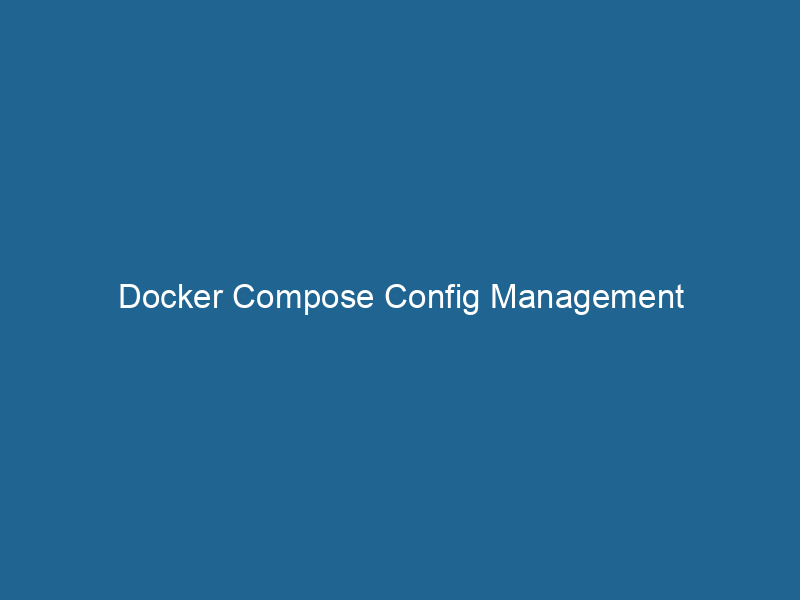Docker Compose Config Management: An Advanced Guide
Docker ComposeDocker Compose is a tool for defining and running multi-container Docker applications using a YAML file. It simplifies deployment, configuration, and orchestration of services, enhancing development efficiency.... More is a powerful tool that simplifies the management of multi-container Docker applications. It allows developers to define an application’s services, networks, and volumes in a single YAMLYAML (YAML Ain't Markup Language) is a human-readable data serialization format commonly used for configuration files. It emphasizes simplicity and clarity, making it suitable for both developers and non-developers.... file, which can then be versioned and controlled like any other code. With Docker Compose, users can easily manage complex applications by orchestrating multiple containers and their configurations, making it essential for modern application deployment and development workflows. This article delves into advanced techniques for managing configurations in Docker Compose, providing insights into best practices, troubleshooting, and optimization strategies.
Understanding Docker Compose Configuration
At its core, Docker Compose uses a YAML file (commonly named docker-compose.yml) to define and manage multi-container applications. This file outlines the configuration for each serviceService refers to the act of providing assistance or support to fulfill specific needs or requirements. In various domains, it encompasses customer service, technical support, and professional services, emphasizing efficiency and user satisfaction...., including its imageAn image is a visual representation of an object or scene, typically composed of pixels in digital formats. It can convey information, evoke emotions, and facilitate communication across various media...., build context, environment variables, ports, and dependencies. By abstracting away the complexities of Docker commands, Docker Compose enables developers to focus on application logic rather than underlying infrastructure.
Key Sections of a Docker Compose File
A Docker Compose fileA Docker Compose file is a YAML configuration file that defines services, networks, and volumes for multi-container Docker applications. It streamlines deployment and management, enhancing efficiency.... typically consists of several key sections:
- version: Specifies the version of the Docker Compose file format.
- services: Defines the various services (containers) that make up your application.
- networks: Configures custom networks for service communication.
- volumes: Defines persistent storage options for containers.
Every service can be further customized with specific attributes to tailor its behavior to the needs of your application.
Advanced Configuration Techniques
1. Extending Service Definitions
One of the powerful features of Docker Compose is service extension through YAML anchors and aliases. This allows you to define a base service configuration and reuse it across multiple services. For example:
version: '3.8'
services:
base-app: &base-app
image: myapp:latest
build:
context: ./app
environment:
APP_ENV: development
DB_HOST: db
web:
<<: *base-app
ports:
- "80:80"
worker:
<<: *base-app
command: ["python", "worker.py"]In this example, the base-app service is defined with common configurations that can be reused in both the web and worker services. This technique promotes DRY (Don't Repeat Yourself) principles in your configuration and is especially useful in larger applications.
2. Environment Variable Management
Managing environment variables in Docker Compose can become cumbersome, especially as the number of services grows. There are several strategies for managing these variables effectively:
- Using an
.envFile: Docker Compose automatically reads variables from a.envfile located in the same directory as thedocker-compose.ymlfile. This allows you to define environment variables globally for the entire application.
# .env file
APP_ENV=production
DB_HOST=dbversion: '3.8'
services:
web:
image: myapp:latest
environment:
APP_ENV: ${APP_ENV}
DB_HOST: ${DB_HOST}- Multiple Environment Files: You can also specify multiple
.envfiles for different environments (such as development, testing, and production). Use the--env-fileoption with thedocker-composecommand to load specific environment files.
docker-compose --env-file .env.production up- Docker Secrets: For sensitive data like passwords and APIAn API, or Application Programming Interface, enables software applications to communicate and interact with each other. It defines protocols and tools for building software and facilitating integration.... keys, consider using Docker Secrets. This feature allows you to manage sensitive information securely. Secrets can be defined in a Docker SwarmDocker Swarm is a container orchestration tool that enables the management of a cluster of Docker engines. It simplifies scaling and deployment, ensuring high availability and load balancing across services.... context, enabling encrypted storage and controlled access.
3. Configurations and Secrets
Docker Compose has built-in support for configuration management and secrets, which are crucial for maintaining production-grade applications. These features help you decouple configuration data from your application code.
- Configurations: You can define configuration data in the
configssection of your Compose file. This data can be mounted into containers as files or environment variables.
version: '3.8'
services:
my-service:
image: myapp:latest
configs:
- my-config
configs:
my-config:
file: ./my-config.conf- Secrets: Secrets are handled similarly to configurations but with added security. They are stored encrypted and can be accessed only by containers that need them.
version: '3.8'
services:
my-app:
image: myapp:latest
secrets:
- my_secret
secrets:
my_secret:
file: ./secrets/my_secret.txt4. Networking Strategies
Networking in Docker Compose allows containers to communicate with each other. By default, all services are connected to the same networkA network, in computing, refers to a collection of interconnected devices that communicate and share resources. It enables data exchange, facilitates collaboration, and enhances operational efficiency...., but you can create custom networks for better isolation and control.
- Custom Networks: Define custom networks in your Compose file to isolate services and control communication.
version: '3.8'
services:
app:
image: myapp:latest
networks:
- frontend
db:
image: postgres:latest
networks:
- backend
networks:
frontend:
backend:This configuration allows the app service to communicate with a front-end network while isolating the db service on a separate backend network.
5. Volume Management
Docker volumes are essential for persisting data beyond the lifecycle of a containerContainers are lightweight, portable units that encapsulate software and its dependencies, enabling consistent execution across different environments. They leverage OS-level virtualization for efficiency..... In Docker Compose, you can define volumes for individual services or use named volumes for shared storage.
- Named Volumes: Define named volumes in your Compose file to ensure data persistence.
version: '3.8'
services:
app:
image: myapp:latest
volumes:
- app-data:/var/app/data
volumes:
app-data:- Bind Mounts: For development environments, you might use bind mounts to map a host directory to a container directory for live updates.
version: '3.8'
services:
app:
image: myapp:latest
volumes:
- ./local-dir:/var/app/data6. Utilizing Docker Compose Override Files
Docker Compose allows you to define override files to modify existing configurations. This is particularly useful for development and testing environments where certain settings differ from production configurations.
- Override File: By creating a
docker-compose.override.ymlfile, you can specify additional configurations that will be automatically applied when runningdocker-compose up.
# docker-compose.override.yml
version: '3.8'
services:
app:
environment:
APP_ENV: developmentWhen you run"RUN" refers to a command in various programming languages and operating systems to execute a specified program or script. It initiates processes, providing a controlled environment for task execution.... docker-compose up, the settings in docker-compose.override.yml will augment or override those defined in the primary docker-compose.yml, allowing for seamless environment transitions.
7. Debugging and Troubleshooting
Despite its robustness, managing configurations in Docker Compose can sometimes lead to issues. Here are several best practices for debugging and troubleshooting:
- Service Logs: Utilize
docker-compose logsto view logs for all services. You can also filter logs by specific services by appending the service name.
docker-compose logs app- Interactive Shell: If you need to troubleshoot within a running container, use
docker-compose execto access an interactive shell.
docker-compose exec app sh- Configuration Validation: Validate your Compose file syntax using the
docker-compose configConfig refers to configuration settings that determine how software or hardware operates. It encompasses parameters that influence performance, security, and functionality, enabling tailored user experiences....command, which outputs the resolved configuration and can help identify issues.
8. Testing Docker Compose Configurations
Testing your Docker Compose configurationsDocker Compose configurations streamline multi-container application deployment by defining services, networks, and volumes in a single YAML file. This modular approach enhances scalability and management.... can save time and resources. While traditional unit and integration tests are essential, consider the following strategies for testing your Docker Compose setups:
- Docker Compose Test Services: Define a test service in your Compose file specifically for running tests. This allows you to spin up the entire application stackA stack is a data structure that operates on a Last In, First Out (LIFO) principle, where the most recently added element is the first to be removed. It supports two primary operations: push and pop.... and run tests against it.
version: '3.8'
services:
test:
image: myapp:latest
command: ["pytest", "tests/"]
depends_on:
- app- CI/CD Integration: Integrate Docker Compose into your Continuous Integration and Continuous Deployment (CI/CD) pipelines, where it can be used to build, test, and deploy applications automatically.
Conclusion
Docker Compose is a vital tool for managing multi-container applications, and mastering its configuration management capabilities can significantly enhance your development workflow. From extending service definitions to managing environments, secrets, and networking, the strategies outlined in this article can help you optimize your Docker Compose setups. By implementing best practices and utilizing advanced features, developers can effectively streamline application deployments and ensure consistent environments across development, testing, and production.
Whether you're a novice trying to understand the basics or an experienced developer looking to refine your skills, embracing Docker Compose's capabilities will undoubtedly empower you to build more robust, scalable, and maintainable applications.