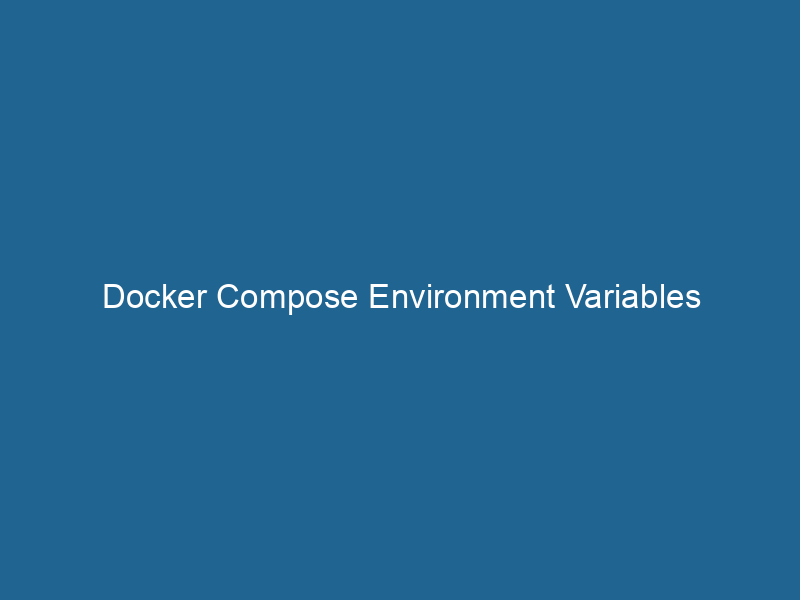Understanding Docker Compose Environment Variables
Docker ComposeDocker Compose is a tool for defining and running multi-container Docker applications using a YAML file. It simplifies deployment, configuration, and orchestration of services, enhancing development efficiency.... More is a powerful tool that simplifies the management of multi-container Docker applications. At its core, it allows developers to define the services, networks, and volumes that their applications require in a single docker-compose.yml file. One of the most crucial features of Docker Compose is the ability to utilize environment variables, which can enhance the flexibility, security, and reusability of your configuration. This article will delve into the various aspects of Docker Compose environment variables, explaining their purpose, usage, and best practices.
What are Environment Variables?
Environment variables are dynamic values that can affect the way processes behave on a computer. They are frequently used to pass configuration information into applications, allowing developers to avoid hardcoding values directly into their code. In the context of Docker and Docker Compose, environment variables can be employed to define settings such as database connection strings, APIAn API, or Application Programming Interface, enables software applications to communicate and interact with each other. It defines protocols and tools for building software and facilitating integration.... keys, and other sensitive information that should not be embedded in the source code.
Why Use Environment Variables with Docker Compose?
Using environment variables with Docker Compose facilitates a more modular approach to configuration management. Here are several key benefits:
-
Separation of Concerns: Environment variables allow you to separate your application’s code from its configuration. This means you can modify how your application runs without altering the underlying codebase.
-
Security: Storing sensitive information, such as passwords and API keys, as environment variables keeps them out of your source code repositoryA repository is a centralized location where data, code, or documents are stored, managed, and maintained. It facilitates version control, collaboration, and efficient resource sharing among users...., reducing the risk of accidental exposure.
-
Flexibility: You can easily change configuration settings depending on the environment (development, testing, production) without modifying your application code.
-
Simplicity: Managing settings through environment variables can simplify the deployment and orchestrationOrchestration refers to the automated management and coordination of complex systems and services. It optimizes processes by integrating various components, ensuring efficient operation and resource utilization.... of multi-container applications.
Defining Environment Variables in Docker Compose
Docker Compose allows you to define environment variables in multiple ways. Below are the most common methods:
1. Using the Environment Section
The simplest way to define environment variables is by using the environment key in your docker-compose.yml file.
version: '3.8'
services:
web:
imageAn image is a visual representation of an object or scene, typically composed of pixels in digital formats. It can convey information, evoke emotions, and facilitate communication across various media....: my-web-app
environment:
- NODE_ENV=production
- API_KEY=your_api_key_hereIn this example, two environment variables, NODE_ENV and API_KEY, are defined for the web serviceService refers to the act of providing assistance or support to fulfill specific needs or requirements. In various domains, it encompasses customer service, technical support, and professional services, emphasizing efficiency and user satisfaction.....
2. Using an .env File
A more organized approach for managing environment variables is to use an .env file. Docker Compose automatically reads this file and loads the key-value pairs as environment variables.
Create a file named .env:
NODE_ENV=production
API_KEY=your_api_key_hereThen, reference the variables in your docker-compose.yml:
version: '3.8'
services:
web:
image: my-web-app
environment:
- NODE_ENV=${NODE_ENV}
- API_KEY=${API_KEY}This method enhances readability and maintainability since you can manage environment variables in a dedicated file.
3. Using Shell Environment Variables
You can also pass environment variables from your shell directly to the Docker Compose command:
export NODE_ENV=production
export API_KEY=your_api_key_here
docker-compose upIn this case, the variables are referenced in the docker-compose.yml as you would normally.
4. Using Variable Substitution
Docker Compose supports variable substitution in the docker-compose.yml file. Variables can be defined in the .env file or directly in the shell, and you can use them throughout the file.
version: '3.8'
services:
web:
image: my-web-app
environment:
- NODE_ENV=${NODE_ENV:-development}
- API_KEY=${API_KEY}In this example, if NODE_ENV is not set, it will default to development.
Best Practices for Using Environment Variables
While using environment variables can greatly enhance your Docker Compose configurationsDocker Compose configurations streamline multi-container application deployment by defining services, networks, and volumes in a single YAML file. This modular approach enhances scalability and management...., there are several best practices to keep in mind:
1. Avoid Hardcoding Sensitive Information
Keep sensitive information out of your docker-compose.yml file. Use .env files or secretThe concept of "secret" encompasses information withheld from others, often for reasons of privacy, security, or confidentiality. Understanding its implications is crucial in fields such as data protection and communication theory.... management solutions like AWS Secrets Manager, HashiCorp Vault, or Docker Secrets to manage sensitive data securely.
2. Use Descriptive Names
Choose clear and descriptive names for your environment variables. This makes your configuration more understandable and easier to maintain.
3. Document Your Environment Variables
Include documentation that outlines what each environment variable does, especially if you are working in a team. This can be done within the .env file as comments or in separate documentation.
4. Use Default Values Wisely
When using variable substitution, consider setting default values to ensure your application has sensible fallbacks if environment variables are not provided.
5. Keep Your .env Files Secure
Since .env files can contain sensitive information, ensure they are not included in your version control system. Use a .gitignore file to exclude them from your Git repository.
Advanced Usage of Environment Variables
1. Combining Environment Variables with Docker Secrets
For enhanced security, especially in production environments, it is advisable to combine environment variables with Docker Secrets. Docker Secrets are designed to securely store and manage sensitive data, such as passwords and API keys.
To use Docker Secrets, first create a secret:
echo "your_api_key_here" | docker secret create api_key -Then, reference the secret in your docker-compose.yml:
version: '3.8'
services:
web:
image: my-web-app
secrets:
- api_key
secrets:
api_key:
external: trueInside your containerContainers are lightweight, portable units that encapsulate software and its dependencies, enabling consistent execution across different environments. They leverage OS-level virtualization for efficiency...., the secret will be available in the /run/secrets/api_key file.
2. Environment Variables for Multi-Stage Builds
When using Docker multi-stage builds, environment variables can also be utilized to control the build context. Here’s an example:
# syntax=docker/dockerfile:1
FROM nodeNode, or Node.js, is a JavaScript runtime built on Chrome's V8 engine, enabling server-side scripting. It allows developers to build scalable network applications using asynchronous, event-driven architecture....:14 AS build
ARGARG is a directive used within Dockerfiles to define build-time variables that allow you to parameterize your builds. These variables can influence how an image is constructed, enabling developers to create more flexible and reusable Docker images.... More NODE_ENV
ENVENV, or Environmental Variables, are crucial in software development and system configuration. They store dynamic values that affect the execution environment, enabling flexible application behavior across different platforms.... NODE_ENV=${NODE_ENV}
WORKDIRThe `WORKDIR` instruction in Dockerfile sets the working directory for subsequent instructions. It simplifies path management, as all relative paths will be resolved from this directory, enhancing build clarity.... /app
COPYCOPY is a command in computer programming and data management that facilitates the duplication of files or data from one location to another, ensuring data integrity and accessibility.... . .
RUN"RUN" refers to a command in various programming languages and operating systems to execute a specified program or script. It initiates processes, providing a controlled environment for task execution.... npm install
RUN npm run build
FROM nginx:alpine
COPY --from=build /app/build /usr/share/nginx/htmlIn this case, you can specify the NODE_ENV variable at build time:
docker build --build-arg NODE_ENV=production -t my-web-app .3. Configuration Management Tools
For more complex applications, consider using configuration management tools like Docker Configs or using orchestration tools like KubernetesKubernetes is an open-source container orchestration platform that automates the deployment, scaling, and management of containerized applications, enhancing resource efficiency and resilience.... ConfigMaps and Secrets. These tools allow you to manage environment variables across multiple deployments seamlessly.
Debugging Environment Variables
Debugging environment variables in Docker Compose can be challenging. Here are some strategies:
1. Inspecting Running Containers
You can inspect running containers to view their environment variables:
docker exec -it envThis command will list all the environment variables defined within the specified container.
2. Using docker-compose configConfig refers to configuration settings that determine how software or hardware operates. It encompasses parameters that influence performance, security, and functionality, enabling tailored user experiences....
This command shows the final configuration of your Compose file after resolving environment variables:
docker-compose configIt is an excellent way to confirm that your variables are being loaded correctly.
3. Logging Environment Variables
You can addThe ADD instruction in Docker is a command used in Dockerfiles to copy files and directories from a host machine into a Docker image during the build process. It not only facilitates the transfer of local files but also provides additional functionality, such as automatically extracting compressed files and fetching remote files via HTTP or HTTPS.... More a temporary logging command to your DockerfileA Dockerfile is a script containing a series of instructions to automate the creation of Docker images. It specifies the base image, application dependencies, and configuration, facilitating consistent deployment across environments.... to print out environment variables during the build or startup process:
CMD ["sh", "-c", "env && exec your_app"]Conclusion
Environment variables in Docker Compose play a pivotal role in configuring applications in a flexible and secure manner. By understanding how to define, manage, and utilize these variables effectively, developers can ensure that their multi-container applications are both robust and adaptable to various environments. By following best practices and leveraging advanced techniques such as Docker Secrets, you can enhance the security and maintainability of your Docker deployments.
As you continue to work with Docker Compose, consider how environment variables can streamline your workflow and improve your application’s architecture. With careful planning and execution, environment variables can significantly contribute to the overall efficiency and security of your Docker-based applications.