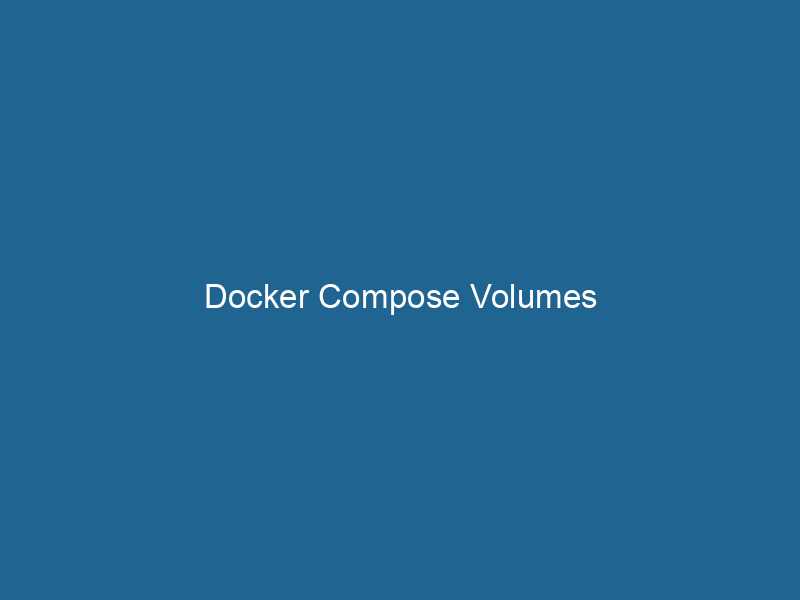Advanced Guide to Docker Compose Volumes
Docker ComposeDocker Compose is a tool for defining and running multi-container Docker applications using a YAML file. It simplifies deployment, configuration, and orchestration of services, enhancing development efficiency.... More is a powerful tool that allows developers to define and manage multi-container Docker applications. At the heart of this orchestrationOrchestration refers to the automated management and coordination of complex systems and services. It optimizes processes by integrating various components, ensuring efficient operation and resource utilization.... lies the concept of Volumes, which serve as persistent storage solutions for containerized applications. In this article, we will explore the intricacies of Docker Compose Volumes, including their types, use cases, best practices, and troubleshooting techniques.
What Are Docker Compose Volumes?
In essence, Docker Compose Volumes are special directories within the host filesystem or managed by Docker that allow data to persist and be shared between containers across different runs. Unlike containerContainers are lightweight, portable units that encapsulate software and its dependencies, enabling consistent execution across different environments. They leverage OS-level virtualization for efficiency.... filesystems, which are ephemeral and destroyed when a container stops or is removed, volumes provide a reliable way to store data, ensuring that it remains accessible and intact even when the containers themselves are discarded. This capability is crucial for modern application architectures, where state management is essential.
Types of Docker Volumes
Docker supports several types of volumes, each serving different use cases:
1. Named Volumes
Named volumes are managed by Docker and can be shared among multiple containers. They are defined in the Docker Compose fileA Docker Compose file is a YAML configuration file that defines services, networks, and volumes for multi-container Docker applications. It streamlines deployment and management, enhancing efficiency.... under the volumes section. Named volumes are ideal for scenarios where you need to maintain persistent data that can outlast container lifecycles.
Example:
version: '3.8'
services:
app:
imageAn image is a visual representation of an object or scene, typically composed of pixels in digital formats. It can convey information, evoke emotions, and facilitate communication across various media....: my_app_image
volumes:
- my_data:/data
volumes:
my_data:In this example, a named volumeVolume is a quantitative measure of three-dimensional space occupied by an object or substance, typically expressed in cubic units. It is fundamental in fields such as physics, chemistry, and engineering.... my_data is created and mounted to the /data directory in the app serviceService refers to the act of providing assistance or support to fulfill specific needs or requirements. In various domains, it encompasses customer service, technical support, and professional services, emphasizing efficiency and user satisfaction.....
2. Anonymous Volumes
Anonymous volumes are similar to named volumes, but they do not have a specific name. Docker automatically generates a unique name for them. They are useful for temporary data storage or for situations where the data does not need to persist beyond the lifecycle of the container.
Example:
version: '3.8'
services:
app:
image: my_app_image
volumes:
- /dataHere, Docker will create an anonymous volume for the /data directory.
3. Host Volumes
Host volumes (or bind mounts) map a directory from the host filesystem into the container. This allows for real-time synchronization of files between the host and the container, which is particularly useful during development.
Example:
version: '3.8'
services:
app:
image: my_app_image
volumes:
- ./src:/app/srcIn this case, the ./src directory on the host will be mounted into the /app/src directory within the container.
Use Cases for Docker Compose Volumes
The versatility of Docker Compose Volumes makes them suitable for a variety of applications. Here are some common use cases:
1. Database Storage
Databases require persistent storage to maintain data between container restarts. Using named volumes ensures that your database data is not lost when the container is stopped or removed.
version: '3.8'
services:
db:
image: postgres:latest
volumes:
- db_data:/var/lib/postgresql/data
volumes:
db_data:2. Configuration Files
When developing applications, you often need to share configuration files between the host and the container. Host volumes allow developers to tweak configurations without needing to rebuild the container.
version: '3.8'
services:
app:
image: my_app_image
volumes:
- ./config:/app/config3. Logs and Temporary Files
Storing logs outside of containers can be beneficial for monitoring and debugging. Named or host volumes can be used to direct log files to a persistent location.
version: '3.8'
services:
app:
image: my_app_image
volumes:
- logs:/app/logs
volumes:
logs:4. Sharing Data Between Containers
Volumes provide an easy way to share data between different services in a Docker Compose application. This can be particularly useful in microservice architectures where different services need to access shared resources.
version: '3.8'
services:
service1:
image: service1_image
volumes:
- shared_data:/data
service2:
image: service2_image
volumes:
- shared_data:/data
volumes:
shared_data:Best Practices for Using Docker Compose Volumes
To maximize the effectiveness of Docker Compose Volumes, consider the following best practices:
1. Use Named Volumes for Persistent Data
Whenever you need data to persist beyond the life of a single container, use named volumes. This helps avoid data loss and simplifies backup and restore operations.
2. Organize Your Volume Definitions
Keep your volume definitions clear and organized. Group volumes at the bottom of your docker-compose.yml file to improve readability. For larger applications, consider using multiple Compose files to separate concerns.
3. Backup and Restore Volumes
Since volumes can contain critical data, ensure you have a backup strategy in place. Use tools like docker cp or third-party volume management solutions to back up data.
4. Monitor Usage
Keep track of your volumes and their storage usage. Regularly audit your volumes to clean up unused or stale volumes, which can consume disk space unnecessarily.
5. Avoid Host Volumes in Production
While host volumes can be very useful in development, avoid using them in production environments. They can lead to issues related to portability and consistency, as they depend on the host filesystem.
Troubleshooting Docker Compose Volumes
Issues with volumes can arise for various reasons. Here are some common problems and their solutions:
1. Data Not Persisting
If data is disappearing after container restarts, ensure that you are using named volumes correctly. Check your docker-compose.yml file to confirm that the volume is defined and mounted properly.
2. Permission Issues
When using host volumes, permission issues can prevent containers from accessing the mounted directory. Ensure that the user running the container has the necessary permissions to access the host directory.
3. Conflicts with Existing Data
If using host volumes, be mindful of existing data in the directory being mounted. Docker will overwrite this data with the data in the container, which might not be the desired behavior.
4. Volume Not Found
If you encounter an error indicating that a volume cannot be found, check if the volume was defined in the volumes section of your Docker Compose file. You can also use docker volume lsThe `docker volume ls` command lists all Docker volumes on the host. This command helps users to manage persistent data storage efficiently, providing essential details like volume name and driver.... to list available volumes.
5. Cleanup of Unused Volumes
To remove unused volumes, you can run"RUN" refers to a command in various programming languages and operating systems to execute a specified program or script. It initiates processes, providing a controlled environment for task execution.... the command:
docker volume pruneDocker Volume Prune is a command used to remove all unused volumes from your system. This helps manage disk space efficiently by eliminating orphaned data that is no longer associated with any container....This command will remove all unused volumes, helping to free up disk space.
Conclusion
Docker Compose Volumes are a critical tool for managing data in containerized applications. By understanding the different types of volumes, their use cases, and best practices, developers can ensure that their applications are robust, efficient, and maintainable. Whether you are building a simple web application or a complex microservices architecture, effective volume management can significantly enhance the reliability and functionality of your Docker deployments. By adopting the strategies and solutions outlined in this article, you will be well-equipped to leverage Docker Compose Volumes to their fullest potential.