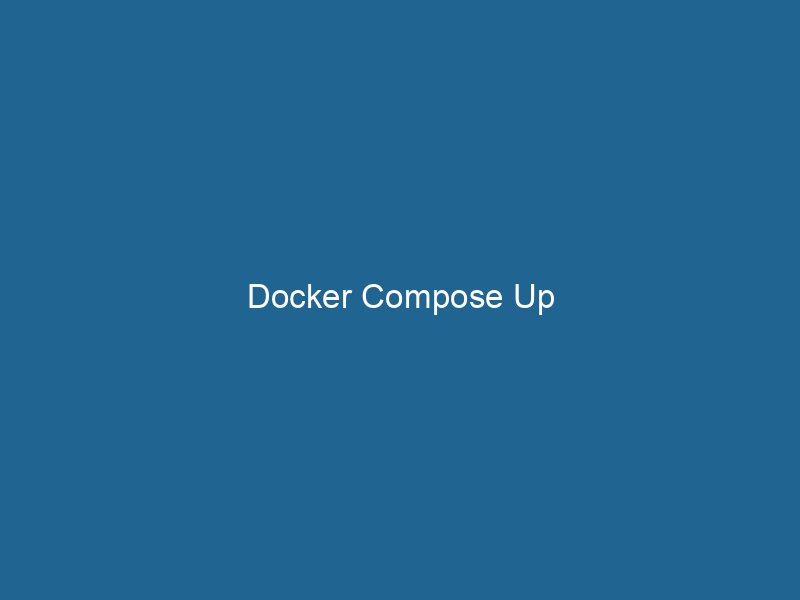Unlocking the Power of docker-compose up: An Advanced Exploration
Docker ComposeDocker Compose is a tool for defining and running multi-container Docker applications using a YAML file. It simplifies deployment, configuration, and orchestration of services, enhancing development efficiency.... More is a powerful tool that simplifies the management of multi-container Docker applications. At its core, docker-compose up is a command that creates and starts containers defined in a docker-compose.yml file, orchestrating a complex web of services, networks, and volumes seamlessly. By allowing developers to define all aspects of their application in a single declarative file, Docker Compose significantly reduces the overhead of configuring containers individually, promoting efficiency and consistency across development, testing, and production environments.
Understanding Docker Compose
Before diving deeper into docker-compose up, it’s essential to understand Docker Compose’s role within the Docker ecosystem. Docker itself enables developers to package applications and their dependencies into containers, which can run"RUN" refers to a command in various programming languages and operating systems to execute a specified program or script. It initiates processes, providing a controlled environment for task execution.... consistently across various environments. However, many applications consist of multiple services (e.g., web servers, databases, caches) that need to communicate with each other. This is where Docker Compose shines.
Defining the docker-compose.yml Structure
At the heart of Docker Compose is the docker-compose.yml file, which serves as a blueprint for your application. This YAMLYAML (YAML Ain't Markup Language) is a human-readable data serialization format commonly used for configuration files. It emphasizes simplicity and clarity, making it suitable for both developers and non-developers.... file outlines the services, networks, and volumes that compose your application. Here’s a simplified example:
version: '3.8'
services:
web:
image: nginx:alpine
ports:
- "80:80"
networks:
- my-network
db:
imageAn image is a visual representation of an object or scene, typically composed of pixels in digital formats. It can convey information, evoke emotions, and facilitate communication across various media....: mysql:5.7
environment:
MYSQL_ROOT_PASSWORD: example
volumes:
- db_data:/var/lib/mysql
networks:
- my-network
networks:
my-network:
volumes:
db_data:In this example:
- Services: We define two services,
web(using the Nginx image) anddb(using MySQL). - Networks: A custom networkA network, in computing, refers to a collection of interconnected devices that communicate and share resources. It enables data exchange, facilitates collaboration, and enhances operational efficiency....,
my-network, is created to allow these services to communicate securely. - Volumes: The database serviceService refers to the act of providing assistance or support to fulfill specific needs or requirements. In various domains, it encompasses customer service, technical support, and professional services, emphasizing efficiency and user satisfaction.... uses a named volumeVolume is a quantitative measure of three-dimensional space occupied by an object or substance, typically expressed in cubic units. It is fundamental in fields such as physics, chemistry, and engineering....,
db_data, to persist data across containerContainers are lightweight, portable units that encapsulate software and its dependencies, enabling consistent execution across different environments. They leverage OS-level virtualization for efficiency.... restarts.
The Mechanics of docker-compose up
Now that we have a clear understanding of how to define services in the docker-compose.yml file, let’s explore the inner workings of the docker-compose up command.
Key Functions of docker-compose up
-
Builds Images: If your services require custom Docker images (defined using a
DockerfileA Dockerfile is a script containing a series of instructions to automate the creation of Docker images. It specifies the base image, application dependencies, and configuration, facilitating consistent deployment across environments....),docker-compose upwill automatically build them before starting the containers. -
Creates Containers: The command creates instances of the services defined in the YAML file. If the containers already exist, it will start them.
-
Networking: Docker Compose automatically creates a network for the application, allowing containers to communicate with each other by service name.
-
Volumes: Any defined volumes are created and mounted to the appropriate containers, ensuring data persistence.
-
Logging: The command streams the logs from the containers, providing real-time feedback on the application’s status.
Command Syntax and Options
The basic syntax of the command is straightforward:
docker-compose up [options] [SERVICE...]Common Options
-d,--detach: Run the containers in the background.--build: Always build images before starting containers, ensuring the latest code and dependencies are included.--remove-orphans: Remove containers for services not defined in thedocker-compose.ymlfile.--abort-on-container-exit: Stop all containers if one container stops.
For example, to run your application in detached mode while ensuring the images are built, you would use:
docker-compose up -d --buildManaging Dependencies
One of the significant advantages of using Docker Compose is its ability to manage service dependencies. You can define the order in which services should be started using the depends_on option in your docker-compose.yml file.
version: '3.8'
services:
web:
image: nginx:alpine
depends_on:
- dbIn this example, the web service will not start until the db service is up and running. However, it’s essential to note that depends_on checks only whether the container is running, not whether the service is ready to accept connections. For that, additional health checks should be implemented.
Advanced Techniques with docker-compose up
Using Profiles for Conditional Services
Docker Compose allows the use of profiles to define conditional services. This feature is particularly useful in environments where you may want to enable or disable specific services based on the context (development, testing, production).
version: '3.9'
services:
web:
image: nginx:alpine
profiles:
- development
db:
image: mysql:5.7
profiles:
- productionYou can then start the application with specific profiles:
docker-compose --profile development upScaling Services
One of the powerful features of Docker Compose is the ability to scale services up or down based on the needs of your application. By default, docker-compose up creates one instance of each service, but you can specify the number of container instances using the --scale option.
docker-compose up --scale web=3This command starts three instances of the web service. Docker Compose handles the load balancingLoad balancing is a critical network management technique that distributes incoming traffic across multiple servers. This ensures optimal resource utilization, minimizes response time, and enhances application availability.... automatically, allowing you to easily manage traffic across multiple instances.
Networking and Load Balancing
Docker Compose creates a default network for your application, but you can define custom networks to manage communication between services more granularly. Additionally, you can leverage Docker’s built-in load balancing by using service discovery, where each service can communicate with others using their service names.
Environment Variable Management
Managing environment variables effectively is crucial for the configuration of your services. Docker Compose allows you to define environment variables directly within your docker-compose.yml file or reference an external .env file. Here’s an example:
version: '3.8'
services:
app:
image: myapp:latest
environment:
- DB_HOST=db
- DB_USER=${DB_USER}
- DB_PASS=${DB_PASS}In this configuration, DB_USER and DB_PASS are sourced from an external .env file, promoting better security and configurability.
Health Checks
In production environments, it is vital to ensure that services are not only running but also healthy. Docker Compose allows you to specify health checks for your services, ensuring they are fully operational before being considered "up."
version: '3.8'
services:
db:
image: mysql:5.7
healthcheck:
test: ["CMD", "mysqladmin", "ping"]
interval: 30s
timeout: 10s
retries: 5Logging and Monitoring
Logging is crucial for maintaining the health of your application. Docker Compose integrates with Docker’s logging drivers, allowing you to configure logging options directly within your docker-compose.yml file. You can specify log drivers, options, and log file locations to monitor your application’s performance effectively.
services:
web:
image: nginx:alpine
logging:
driver: "json-file"
options:
max-size: "10m"
max-file: "3"Best Practices for Using docker-compose up
-
Keep Your
docker-compose.ymlOrganized: Split configurations into multiple files if necessary, and use comments to explain complex sections. -
Utilize Version Control: Store your
docker-compose.ymland.envfiles in version control to track changes and collaborate effectively with team members. -
Define Resource Limits: To prevent resource exhaustion, define CPU and memory limits for your services.
services:
web:
image: nginx:alpine
deploy:
resources:
limits:
cpus: '0.1'
memory: 50M-
Use Named Volumes for Persistence: Ensure data is not lost across container restarts by using named volumes.
-
Regularly Monitor and Optimize Your Setup: Use monitoring tools to assess your containers’ performance and optimize resource usage.
Conclusion
The docker-compose up command is the cornerstone of managing multi-container Docker applications. By abstracting the complexities of container orchestrationOrchestration refers to the automated management and coordination of complex systems and services. It optimizes processes by integrating various components, ensuring efficient operation and resource utilization...., Docker Compose empowers developers to focus on building and deploying applications efficiently. From defining services and managing dependencies to scalingScaling refers to the process of adjusting the capacity of a system to accommodate varying loads. It can be achieved through vertical scaling, which enhances existing resources, or horizontal scaling, which adds additional resources.... applications and monitoring performance, Docker Compose provides a robust framework for modern software development.
As you navigate through your Docker journey, leveraging the advanced features and best practices discussed in this article will enhance your workflow and lead to more reliable, maintainable applications. Embrace the power of Docker Compose, and unlock the full potential of containerization in your development processes.