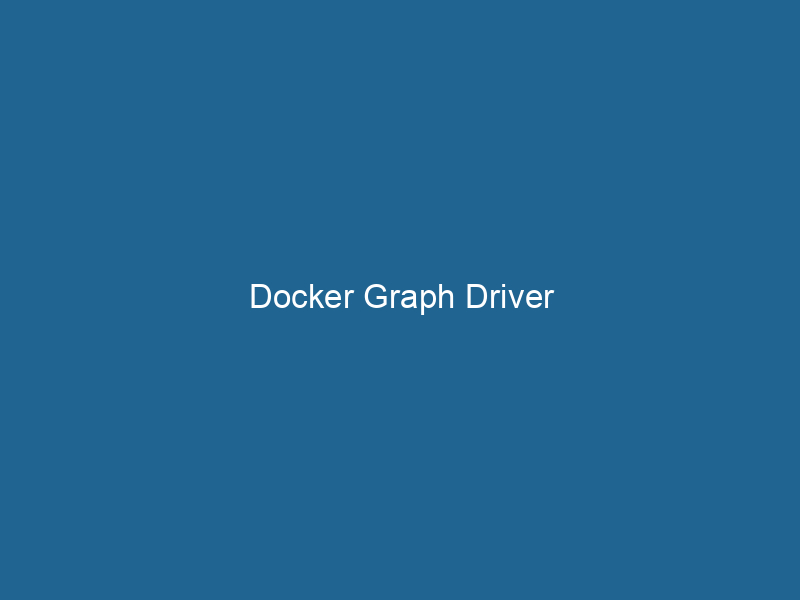Understanding Docker Graph Driver: An In-Depth Exploration
Docker, the popular containerization platform, relies on a mechanism known as the Graph Driver to manage the storage of images and containers. The Graph Driver is a critical component responsible for handling the layers of filesystems that make up Docker images, enabling efficient storage, retrieval, and manipulation of containerized applications. In this article, we will delve into the intricacies of Docker Graph Drivers, exploring their functionality, types, performance implications, and best practices for usage.
What is a Docker Graph Driver?
At its core, a Docker Graph Driver is a software component that enables Docker to manage images and containers using a layered filesystem. Each Docker imageAn image is a visual representation of an object or scene, typically composed of pixels in digital formats. It can convey information, evoke emotions, and facilitate communication across various media.... consists of a series of read-only layers stacked on top of one another, with a writable layer on top when a containerContainers are lightweight, portable units that encapsulate software and its dependencies, enabling consistent execution across different environments. They leverage OS-level virtualization for efficiency.... is instantiated from the image. The Graph Driver orchestrates the creation, management, and deletion of these layers, ensuring that changes made to a container are stored in the writable layer while maintaining the integrity of the underlying read-only layers.
How Does the Graph Driver Work?
The Graph Driver operates by leveraging a concept called Copy-On-Write (CoW). When a container is created from an image, it does not duplicate the entire image’s data but instead creates a new writable layer. This writable layer allows the container to make changes, and the original read-only layers remain untouched. This approach conserves disk space and enhances performance, as multiple containers can share the same image layersImage layers are fundamental components in graphic design and editing software, allowing for the non-destructive manipulation of elements. Each layer can contain different images, effects, or adjustments, enabling precise control over composition and visual effects.... without redundancy.
Layering in Docker Images
When you pull a Docker image, you effectively download multiple layers. Each layer is identified by a unique hash and contains the differences from the previous layer. Docker organizes these layers in a specific order:
- Base Layer: The foundational layer from which all other layers are built. It could be an operating system or a minimal base image.
- Intermediate Layers: These layers contain changes made to the base layer, such as additional software installations, configurations, or modifications.
- Top Writable Layer: The layer created when a container starts, allowing it to make changes without affecting the underlying image.
This layered architecture allows Docker to optimize storage and reduce the time required to start containers since only the changes made in the writable layer need to be written to disk.
Types of Docker Graph Drivers
Docker supports several Graph Drivers, each with its unique characteristics and performance implications. The choice of Graph Driver can significantly impact your application’s efficiency and behavior. Here’s an overview of the most commonly used Graph Drivers:
1. Overlay2
Overlay2 is the default Graph Driver for Docker starting with version 1.13. It improves upon its predecessor, Overlay, by providing better performance and stability. Overlay2 supports multiple lower layers, enabling it to handle more complex directory structures efficiently. This driver is optimized for modern Linux distributions and is widely recommended for general use.
2. aufs
aufs (Another Union File System) is one of the original drivers for Docker. It allows for the creation of layered filesystems and is particularly effective for scenarios with a large number of layers. However, it requires specific kernel support and may not be available on all distributions. While aufs is performant in certain use cases, it is less frequently recommended due to compatibility issues.
3. Device Mapper
Device Mapper is a block-level storage driver that uses the underlying Logical VolumeVolume is a quantitative measure of three-dimensional space occupied by an object or substance, typically expressed in cubic units. It is fundamental in fields such as physics, chemistry, and engineering.... Manager (LVM) to manage storage. It provides advanced features such as thin provisioning and snapshotting but can be more complex to set up and manage compared to other drivers. Device Mapper is suitable for scenarios that require advanced storage capabilities but may introduce overhead.
4. Btrfs
Btrfs (B-tree file system) is a modern filesystem that supports advanced features such as snapshots, subvolumes, and checksumming. Docker can utilize Btrfs as a Graph Driver, providing powerful storage capabilities. However, Btrfs may require more tuning and has a steeper learning curve, making it less suitable for all users.
5. ZFS
ZFS (Zettabyte File System) is known for its data integrity and advanced features like snapshots and replication. When used as a Docker Graph Driver, ZFS can provide high performance and robust data protection. However, it requires specific setup and may not be supported on all systems.
6. VFS
VFS (Virtual File System) is the simplest Graph Driver, creating a separate directory for each container. It is not recommended for production use due to its inefficiency and high storage requirements. VFS is primarily used for testing and development environments.
Performance Implications of Graph Drivers
The choice of Graph Driver can significantly impact your Docker containers’ performance, resource utilization, and scalability. Here are some factors to consider when evaluating Graph Drivers:
Disk Space Usage
Different Graph Drivers have varying disk space requirements. Overlay2, for instance, is designed to be efficient with disk space by allowing layers to be shared among containers. In contrast, VFS can consume more disk space since it maintains a complete copyCOPY is a command in computer programming and data management that facilitates the duplication of files or data from one location to another, ensuring data integrity and accessibility.... of the files for each container.
Layer Handling and Performance
Graph Drivers handle file layers differently, which can affect performance. Overlay2, for example, excels in environments where many containers share the same base image due to its efficient layer management. On the other hand, aufs may perform better in scenarios with deep layer structures, while Device Mapper can introduce latency due to its block-level management.
Compatibility and Stability
Some Graph Drivers require specific kernel versions or configurations to function correctly. Overlay2 is widely supported and recommended for modern Linux distributions, making it a safer choice for most users. In contrast, aufs and Device Mapper may present compatibility challenges.
Snapshotting and Backup Capabilities
If your application requires advanced snapshotting and backup capabilities, consider drivers like Btrfs or ZFS, which provide built-in mechanisms for taking snapshots of the filesystem. These features can simplify backup processes and enhance data integrity.
Configuring Docker Graph Drivers
To configure the desired Graph Driver for Docker, you need to adjust the Docker daemonA daemon is a background process in computing that runs autonomously, performing tasks without user intervention. It typically handles system or application-level functions, enhancing efficiency.... configuration. This is typically done in the /etc/docker/daemon.json file. Here’s an example configuration to set Overlay2 as the Graph Driver:
{
"storage-driver": "overlay2"
}After modifying the configuration file, restart the Docker serviceDocker Service is a key component of Docker Swarm, enabling the deployment and management of containerized applications across a cluster of machines. It automatically handles load balancing, scaling, and service discovery.... to apply the changes:
sudo systemctl restart dockerChecking the Current Graph Driver
You can check which Graph Driver is currently in use by running the following command:
docker info | grep "Storage Driver"This command will display the active Graph Driver and its associated information, allowing you to verify your configuration.
Best Practices for Using Docker Graph Drivers
Selecting and configuring the right Graph Driver is crucial for ensuring optimal performance and resource usage. Here are some best practices to keep in mind:
1. Choose the Right Driver for Your Use Case
Assess your specific use case and the requirements of your application when selecting a Graph Driver. Overlay2 is generally recommended for most users due to its performance and compatibility. However, if you need advanced features like snapshotting, explore Btrfs or ZFS.
2. Monitor Performance and Resource Usage
Regularly monitor the performance and resource usage of your Docker containers. Tools like Docker stats or third-party monitoring solutions can help you identify bottlenecks related to the chosen Graph Driver.
3. Keep Docker and the Kernel Updated
Ensure that you are running the latest version of Docker and that your Linux kernel is up-to-date. Updates may include performance improvements, bug fixes, and enhanced compatibility with Graph Drivers.
4. Consider Layer Limitations
Be mindful of the limitations associated with the number of layers in your Docker images. Excessive layering can lead to performance degradation, so aim to minimize the number of layers by combining commands in your DockerfileA Dockerfile is a script containing a series of instructions to automate the creation of Docker images. It specifies the base image, application dependencies, and configuration, facilitating consistent deployment across environments.... where possible.
5. Test in a Staging Environment
Before deploying changes to your production environment, test the impact of different Graph Drivers in a staging environment. This practice can help you identify any potential issues and ensure that your application performs as expected.
Conclusion
The Docker Graph Driver is a fundamental component of the containerization ecosystem, enabling efficient management of images and containers through layered filesystems. Understanding the various Graph Drivers available and their implications on performance, compatibility, and resource usage is essential for optimizing your Docker environment. By selecting the appropriate driver for your use case and following best practices, you can ensure that your containerized applications run"RUN" refers to a command in various programming languages and operating systems to execute a specified program or script. It initiates processes, providing a controlled environment for task execution.... smoothly, efficiently, and reliably. With the ever-evolving landscape of containerization, keeping abreast of advancements in Graph Driver technology will further empower you to harness the full potential of Docker in your development workflows.