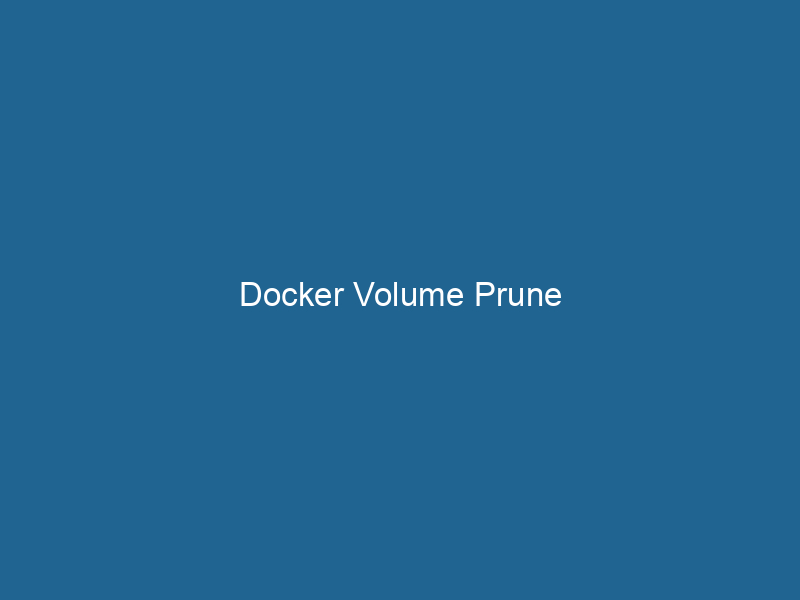Understanding Docker Volume Prune: An Advanced Exploration
Docker, the industry standard for containerization, provides a robust framework for deploying applications in isolated environments. One of the essential components of Docker is its volumeVolume is a quantitative measure of three-dimensional space occupied by an object or substance, typically expressed in cubic units. It is fundamental in fields such as physics, chemistry, and engineering.... system, which allows users to manage data persistence beyond the lifecycle of individual containers. However, as containers are created, run"RUN" refers to a command in various programming languages and operating systems to execute a specified program or script. It initiates processes, providing a controlled environment for task execution...., and removed, they can leave behind unused volumes, consuming valuable disk space. This is where the docker volumeDocker Volumes are essential for persistent data storage in containerized applications. They enable data separation from the container lifecycle, allowing for easier data management and backup.... prune command comes into play, providing a means to clean up these orphaned volumes efficiently. This article delves into the intricacies of Docker Volume Prune, detailing its functionality, best practices, and implications for containerized environments.
1. What Are Docker Volumes?
Before diving into volume pruning, it’s crucial to understand what Docker volumes are. Docker volumes are persistent storage mechanisms used by Docker containers to store data. Unlike containerContainers are lightweight, portable units that encapsulate software and its dependencies, enabling consistent execution across different environments. They leverage OS-level virtualization for efficiency.... filesystems, which are ephemeral, volumes are preserved even when the containers that use them are stopped or deleted. This makes volumes particularly useful for scenarios requiring data persistence, such as databases, configuration files, or any application state that needs to survive across container deployments.
1.1 Types of Docker Storage
Docker supports various storage options, including:
-
Volumes: Managed by Docker and stored in a part of the host filesystem that is managed by Docker (
/var/lib/docker/volumes/by default). Volumes can be shared among multiple containers and are preferred for data sharing and persistence. -
Bind Mounts: Directly map a file or directory from the host onto a container. While bind mounts provide flexibility and performance, they are less portable and may lead to inconsistencies if not managed properly.
-
tmpfs Mounts: Store data in the host system’s memory, making it non-persistent. This is typically used for sensitive information that should not be written to disk.
2. How Do Volumes Work?
Volumes are created and managed using Docker CLI commands. They can be created independently of containers or specified during container creation. When you remove a container that uses a volume, the volume itself remains intact, making it easy to attach to new containers as needed.
Example commands for managing volumes include:
docker volume createDocker volume create allows users to create persistent storage that can be shared among containers. It decouples data from the container lifecycle, ensuring data integrity and flexibility....: Creates a new volume.docker volume lsThe `docker volume ls` command lists all Docker volumes on the host. This command helps users to manage persistent data storage efficiently, providing essential details like volume name and driver....: Lists all Docker volumes.docker volume inspectDocker Volume Inspect is a command used to retrieve detailed information about specific volumes in a Docker environment. It provides metadata such as mount point, driver, and options, aiding in effective volume management....: Provides detailed information about a specific volume.docker volume rmDocker Volume RM is a command used to remove one or more unused Docker volumes. It helps manage disk space by deleting volumes not associated with any containers, thereby optimizing storage efficiency....: Removes a specified volume.
3. The Problem of Orphaned Volumes
When containers are removed, any associated unnamed volumes or volumes not actively in use can linger in the system. Over time, especially in development environments, this can lead to significant disk space usage. Consider the following example:
docker run -d --name app1 -v app_data:/data myapp
docker run -d --name app2 -v app_data:/data myapp
docker rm app1In this scenario, if app1 is deleted, the app_data volume remains. If further containers are frequently created and removed, a plethora of orphaned volumes can accumulate.
4. Introducing Docker Volume Prune
The docker volume prune command is a powerful tool designed to alleviate the issue of orphaned volumes. When executed, it removes all volumes that are not currently used by any container. This can be incredibly beneficial for reclaiming disk space and simplifying volume management.
4.1 Syntax and Options
The basic syntax for the command is:
docker volume prune [OPTIONS]Options:
-f,--force: This option bypasses the confirmation prompt, allowing the command to execute without user intervention.
Example:
docker volume prune -fThis command will remove all unused volumes without asking for confirmation.
4.2 Use Cases
The use cases for docker volume prune include:
-
Development Environments: Frequent creation and deletion of containers often results in orphaned volumes. Regularly running
docker volume prunehelps maintain a clean environment. -
CI/CD Pipelines: Automated builds and tests can generate numerous temporary containers and volumes. Pruning can be integrated into the pipeline to keep the environment tidy.
-
Resource Management: In environments with limited storage capacity, using
docker volume prunecan prevent disk space from being consumed by unused volumes.
5. Risks and Considerations
While docker volume prune is a convenient command, it’s essential to use it with caution. Here are some considerations to keep in mind:
5.1 Data Loss
When you prune volumes, you permanently delete any data stored in those volumes that are not currently in use. It’s imperative to ensure that no critical data resides in these volumes before executing the command.
5.2 Backup Strategies
To mitigate the risk of data loss, implementing a robust backup strategy is advisable. Regularly backing up volume data can save significant headaches in the event of accidental deletions. Consider using tools such as:
- Docker Volume Backup Tools: Tools like
docker-volume-backupcan automate the backup process. - Custom Scripts: Write scripts that utilize
docker cpto copyCOPY is a command in computer programming and data management that facilitates the duplication of files or data from one location to another, ensuring data integrity and accessibility.... data from volumes to safe storage before pruning.
5.3 Volume Naming Conventions
To better manage volumes and avoid accidental deletions, consider adopting a naming convention for volumes. Prefixing volume names with project identifiers can help distinguish between critical and non-critical volumes, reducing the risk of data loss during pruning.
6. Performance Implications
While docker volume prune is primarily a cleanup operation, it’s worth noting that the performance of Docker can be impacted if the system is cluttered with numerous unused volumes. A clean system can lead to:
- Faster Deployment Times: With fewer volumes to manage, container startup time can improve.
- Reduced Disk I/O: A cleaner disk means reduced input/output operations, which can enhance overall performance.
- Easier Management: As the number of volumes increases, the complexity of managing them also increases. Regular pruning helps keep systems manageable.
7. Automating Volume Pruning
For environments where containers are frequently created and destroyed, automating the volume pruning process can be beneficial. Here’s a simple example using a cron job on a Linux system to run volume pruning weekly.
7.1 Setting Up a Cron Job
To edit the crontab, execute:
crontab -eAddThe ADD instruction in Docker is a command used in Dockerfiles to copy files and directories from a host machine into a Docker image during the build process. It not only facilitates the transfer of local files but also provides additional functionality, such as automatically extracting compressed files and fetching remote files via HTTP or HTTPS.... More the following line to run docker volume prune every Sunday at midnight:
0 0 * * 0 /usr/bin/docker volume prune -f7.2 Monitoring Results
It’s prudent to monitor the results of automated pruning. Set up logging to capture when pruning occurs, how many volumes are removed, and the amount of space reclaimed. This can help you assess the effectiveness of the automation.
8. Conclusion
Understanding and effectively managing Docker volumes is essential for maintaining a healthy and efficient containerized environment. The docker volume prune command serves as a vital tool in the Docker toolboxDocker Toolbox is a legacy solution for running Docker on older Windows and macOS systems. It includes Docker Machine, Docker CLI, and Kitematic, enabling container management without native Docker support...., enabling users to reclaim disk space by removing unused volumes. While it offers significant benefits for data management, caution must be exercised to avoid accidental data loss. By adopting best practices, establishing robust backup strategies, and considering automation, developers can harness the power of docker volume prune to streamline their workflows and optimize resource usage.
Final Thoughts
As your familiarity with Docker grows, so will your ability to manage its various components effectively. The intricacies of Docker volumes and the docker volume prune command represent just one aspect of the broader container management landscape. Embracing these tools and practices will ultimately contribute to more reliable and efficient application deployment, scalingScaling refers to the process of adjusting the capacity of a system to accommodate varying loads. It can be achieved through vertical scaling, which enhances existing resources, or horizontal scaling, which adds additional resources...., and management in a world increasingly reliant on container technology.