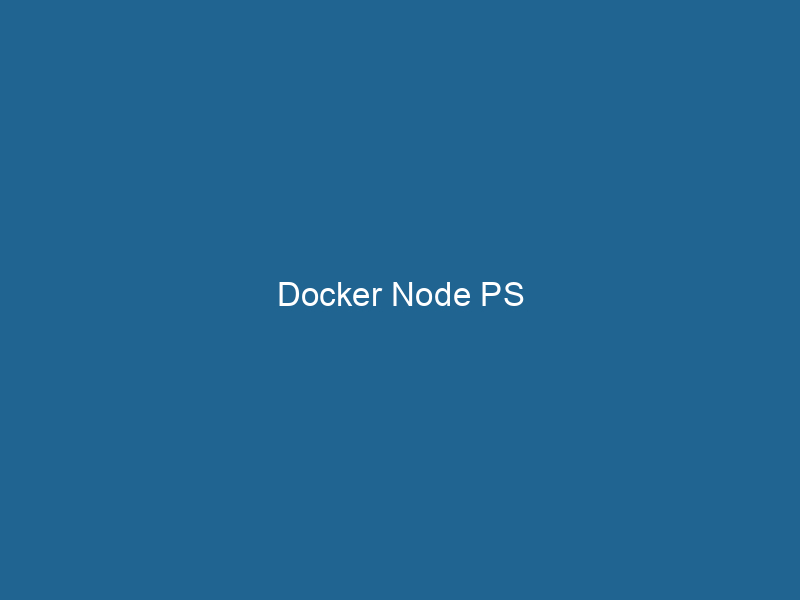Understanding Docker Node PS: An Advanced Guide
Docker NodeDocker Node is a key component in a Docker cluster, responsible for running containers and managing their lifecycle. It facilitates orchestration, scaling, and distribution of workloads across multiple environments.... PS is a powerful command-line utility that is part of the Docker Swarm modeDocker Swarm Mode is a native clustering tool for Docker that enables users to manage a group of Docker engines as a single virtual server, simplifying application deployment and scaling across multiple nodes...., which manages and presents the state of services and tasks running across a cluster of Docker nodes. The command provides insights into the current state of services, including their replicas, taskA task is a specific piece of work or duty assigned to an individual or system. It encompasses defined objectives, required resources, and expected outcomes, facilitating structured progress in various contexts.... status, and the nodes on which they are running. This article aims to delve into the intricacies of Docker NodeNode, or Node.js, is a JavaScript runtime built on Chrome's V8 engine, enabling server-side scripting. It allows developers to build scalable network applications using asynchronous, event-driven architecture.... PS, offering a comprehensive understanding of its functionality, practical applications, and advanced use cases.
What is Docker Swarm?
Before we dive deep into Docker Node PS, it is essential to understand its context within Docker SwarmDocker Swarm is a container orchestration tool that enables the management of a cluster of Docker engines. It simplifies scaling and deployment, ensuring high availability and load balancing across services..... Docker Swarm is Docker’s native clustering and orchestrationOrchestration refers to the automated management and coordination of complex systems and services. It optimizes processes by integrating various components, ensuring efficient operation and resource utilization.... tool that allows developers to manage a cluster of Docker engines as a single virtual system. In Swarm mode, multiple Docker hosts work together, and services can be deployed and managed seamlessly across these hosts.
A Swarm consists of two types of nodes:
- Manager Nodes: Responsible for managing the cluster and orchestrating the services.
- Worker Nodes: Execute tasks assigned by the manager nodes.
Understanding the role of Docker Node PS becomes clearer when we consider that it operates within this environment, providing visibility into the serviceService refers to the act of providing assistance or support to fulfill specific needs or requirements. In various domains, it encompasses customer service, technical support, and professional services, emphasizing efficiency and user satisfaction.... distribution and task execution across the nodes.
What is the Docker Node PS Command?
The docker node ps command is a part of the Docker CLI that allows users to list the tasks running on a specific node in a Docker Swarm cluster. It provides detailed information about each task, including the task ID, service name, desired state, current state, and the node where the task is scheduled.
The basic syntax for the command is as follows:
docker node ps [OPTIONS] [NODE]Parameters:
- OPTIONS: Various flags can be applied for specific outputs, like formatting or filtering.
- NODE: The ID or name of the node for which you want to list tasks. If no node is specified, it defaults to the current node.
Key Features of Docker Node PS
1. Task Management
One of the primary functions of docker node ps is to provide insights into task management. Tasks represent the smallest unit of work in a Docker Swarm environment, typically corresponding to a containerContainers are lightweight, portable units that encapsulate software and its dependencies, enabling consistent execution across different environments. They leverage OS-level virtualization for efficiency..... The command helps in tracking the state of these tasks, which can be in one of several states:
- Running: The task is actively executing.
- Pending: The task is waiting to be scheduled.
- Failed: The task has encountered an issue and is no longer running.
2. Service Information
When you execute docker node ps, you get detailed information about the services running on that node. This includes:
- The service name, which describes what the task is responsible for.
- The desired number of replicas versus the actual number running.
3. Node Status
The output from docker node ps indicates the node’s health and readiness to accept tasks. This is critical for maintaining the reliability and performance of your Swarm services.
4. Filtering and Formatting Options
The command offers various options for filtering and formatting outputs, making it easier to parse through the information. You can use options like --filter to narrow down the results based on specific criteria or --format to customize the output structure.
Practical Applications of Docker Node PS
1. Monitoring Cluster Health
One of the most practical applications of docker node ps is monitoring the health of a Docker Swarm cluster. By listing the tasks on each node, you can quickly identify any failing tasks or nodes that may jeopardize the performance of your services.
2. Debugging Deployments
When deploying or updating services, it’s common to encounter issues. Using docker node ps, you can troubleshoot by checking the task states on different nodes, allowing you to pinpoint where things might have gone wrong.
3. Load Balancing Insights
The command helps in understanding how tasks are distributed across nodes, which is essential for optimizing load balancingLoad balancing is a critical network management technique that distributes incoming traffic across multiple servers. This ensures optimal resource utilization, minimizes response time, and enhances application availability..... If one node has significantly more tasks than others, it may indicate an imbalance in resource utilization that needs to be addressed.
4. Resource Optimization
By analyzing the output of docker node ps, you can make informed decisions about scalingScaling refers to the process of adjusting the capacity of a system to accommodate varying loads. It can be achieved through vertical scaling, which enhances existing resources, or horizontal scaling, which adds additional resources.... services up or down based on the current state of tasks across the nodes. This leads to better resource management in your cluster.
Detailed Command Usage
Let’s look at some detailed usage examples to better understand how docker node ps works in practice.
Example 1: List All Tasks for a Specific Node
To list all tasks running on a specific node, you can use:
docker node ps This command will show detailed information about each task, including the task’s unique ID, service name, and status.
Example 2: Filter Tasks by Desired State
If you only want to see tasks that are currently in a Running state, you can apply a filter:
docker node ps --filter "desired-state=running"This output will help you quickly identify which services are operational.
Example 3: Custom Formatting
You can also customize the output format using the --format option. For instance, to get a concise view of task IDs and their states:
docker node ps --format "{{.ID}}: {{.CurrentState}}"Advanced Usage and Considerations
1. Integrating with Monitoring Tools
In a production environment, integrating docker node ps outputs with monitoring tools can enhance visibility. You can automate the command to run"RUN" refers to a command in various programming languages and operating systems to execute a specified program or script. It initiates processes, providing a controlled environment for task execution.... at regular intervals and log the output, providing a historical view of the service states.
2. Scripting and Automation
You can incorporate docker node ps into scripts for automated responses to certain conditions. For example, if a node’s tasks fall below a certain threshold, you could automatically trigger an alert or initiate a scaling operation.
3. Performance Tuning
Regularly using docker node ps can help gather insights into performance. By analyzing the tasks that consume the most resources, you can make decisions about optimizing or refactoring your services for better efficiency.
Conclusion
Docker Node PS is an invaluable command for anyone managing a Docker Swarm cluster, providing critical insights into task management, service health, and node status. The ability to monitor tasks, troubleshoot issues, and optimize resource usage makes it an essential tool for operational excellence.
As organizations increasingly adopt containerized applications, understanding the nuances of commands like docker node ps will empower developers and system administrators to maintain robust and efficient deployments. By leveraging this command effectively, you can ensure that your Docker Swarm cluster remains healthy and performant, ultimately supporting your application’s reliability and scalability needs.
In summary, mastering Docker Node PS is not just about running commands; it’s about applying the insights gained to enhance your deployment strategies, improve monitoring practices, and ensure your applications perform optimally in a distributed environment.