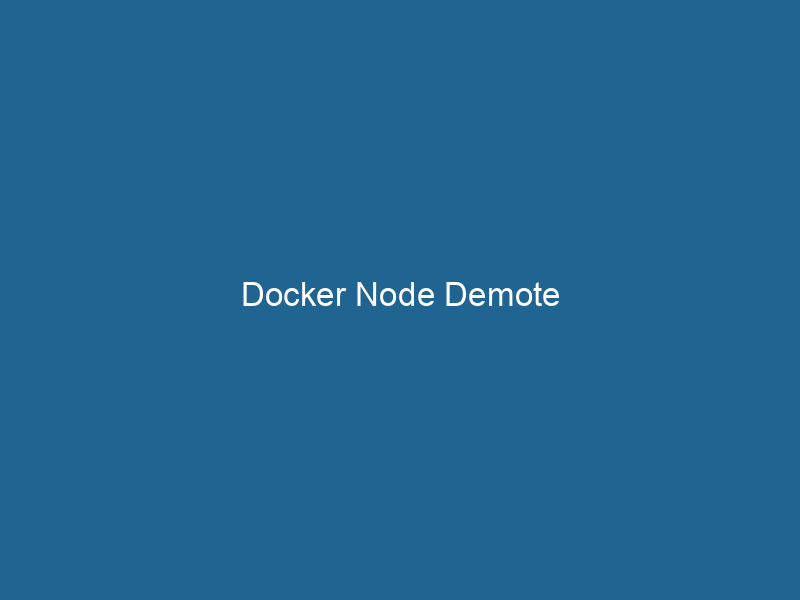Understanding Docker Node Demote: A Comprehensive Guide
Docker, a leading platform for containerization, offers a robust environment for deploying applications in a distributed architecture. One of the critical components of Docker’s orchestrationOrchestration refers to the automated management and coordination of complex systems and services. It optimizes processes by integrating various components, ensuring efficient operation and resource utilization.... capabilities is Docker SwarmDocker Swarm is a container orchestration tool that enables the management of a cluster of Docker engines. It simplifies scaling and deployment, ensuring high availability and load balancing across services...., which manages clusters of Docker Engines. In this context, the term "NodeNode, or Node.js, is a JavaScript runtime built on Chrome's V8 engine, enabling server-side scripting. It allows developers to build scalable network applications using asynchronous, event-driven architecture.... Demote" refers to the process of downgrading the status of a manager nodeA Manager Node is a critical component in distributed systems, responsible for orchestrating tasks, managing resources, and ensuring fault tolerance. It maintains cluster state and coordinates communication among worker nodes.... in a Docker Swarm cluster to a worker nodeA worker node is a computational unit within a distributed system, responsible for executing tasks assigned by a master node. It processes data, performs computations, and maintains system efficiency..... This action is essential for maintaining cluster health, managing node roles, and ensuring effective resource utilization across the swarm.
Overview of Docker Swarm
Before diving into the specifics of node demotion, it’s crucial to understand Docker Swarm’s architecture. Docker Swarm enables users to create a cluster of Docker Engines that can be managed as a single virtual system. The nodes in a Docker Swarm are categorized as either manager nodes or worker nodes:
-
Manager Nodes: These nodes are responsible for managing the swarm, maintaining the state of the cluster, scheduling services, and handling the orchestration of tasks. Manager nodes can also perform the role of worker nodes, executing tasks as needed.
-
Worker Nodes: Worker nodes are primarily responsible for executing the tasks assigned to them by manager nodes. They do not participate in the orchestration of the swarm.
The ability to promote or demote nodes is a fundamental feature of Docker Swarm, enabling administrators to adjust the roles of nodes based on operational requirements.
The Importance of Node Demotion
Node demotion is crucial for several reasons:
-
Load BalancingLoad balancing is a critical network management technique that distributes incoming traffic across multiple servers. This ensures optimal resource utilization, minimizes response time, and enhances application availability....: When a manager node is under significant load, demoting it to a worker node can help distribute the workload more evenly across the cluster.
-
High Availability: In cases where a manager node becomes unresponsive or is suspected of having issues, demoting it can mitigate risks and ensure the swarm continues to function effectively.
-
Maintenance: Administrators may need to perform maintenance on a manager node. By demoting it, they can ensure that the cluster remains operational while addressing the underlying issues.
-
ScalingScaling refers to the process of adjusting the capacity of a system to accommodate varying loads. It can be achieved through vertical scaling, which enhances existing resources, or horizontal scaling, which adds additional resources....: As applications grow and clusters evolve, the need for more worker nodes may arise. Demoting underutilized manager nodes can help accommodate this need.
-
Security: Reducing the number of manager nodes can enhance security by limiting the attack surface of the cluster.
Prerequisites for Node Demotion
Before proceeding with the node demotion process, certain prerequisites must be met:
-
Swarm Mode: Ensure that your Docker installation is running in swarm mode. You can check this with the command
docker info. Look for the "Swarm" section in the output. -
Cluster State: Verify the health of the cluster before demoting a node. Use
docker nodeDocker Node is a key component in a Docker cluster, responsible for running containers and managing their lifecycle. It facilitates orchestration, scaling, and distribution of workloads across multiple environments.... lsto check the status of each node in the swarm. -
Permissions: Ensure that you have the necessary permissions to perform the demotion. Generally, this requires being logged in as a manager.
How to Demote a Node in Docker Swarm
The process of demoting a node in Docker Swarm is straightforward. You can use the Docker CLI to execute the necessary commands. Here’s a step-by-step guide:
Step 1: List Nodes in the Swarm
Start by listing all nodes in your swarm to identify the manager node you wish to demote:
docker node lsThis command will display a table with columns including Node ID, Hostname, Availability, and Role. Look for the node with a role of manager.
Step 2: Demote the Node
Once you have identified the manager node you want to demote, use the following command:
docker node demote Replace “ with the actual ID or name of the node you wish to demote. For example:
docker node demote manager1Step 3: Verify the Demotion
After executing the demotion command, it’s essential to verify that the node has successfully transitioned to a worker role. Use the docker node ls command again:
docker node lsYou should see the role of the previously manager node changed to worker. It is also important to ensure that the overall health and functionality of the swarm remain intact.
Handling Failures During Demotion
While the demotion process is generally smooth, there are instances where issues may arise. Here are some common failure scenarios and their solutions:
1. Cannot Demote due to Quorum Issues
In a Docker Swarm, maintaining a quorum is essential for the manager nodes. If demoting a node results in an insufficient number of manager nodes to maintain quorum, you will receive an error message indicating this issue. To avoid this, ensure you have an adequate number of manager nodes before demotion. A recommended configuration is to have an odd number of manager nodes (e.g., 3 or 5) to maintain quorum.
2. Node Is Not Reachable
If the node you wish to demote is unreachable or in a failed state, you will encounter an error. In such cases, you may need to first remove the node from the swarm using the docker node rmDocker Node RM is a command used to remove nodes from a Docker Swarm cluster. This operation helps manage resources effectively, ensuring optimal performance and scalability in container orchestration.... command. However, exercise caution, as this action will permanently remove the node from the swarm.
3. Insufficient Permissions
If you lack the required permissions to demote a node, the command will fail. Always ensure you are executing commands with the appropriate privileges, typically as a Docker manager.
Best Practices for Node Management in Docker Swarm
Managing nodes effectively is key to the performance and reliability of your Docker Swarm. Here are some best practices for node management:
1. Monitor Node Health
Regularly monitor the health of your nodes using Docker’s built-in tools or third-party monitoring solutions. This will help you identify underperforming nodes and take necessary actions, such as demotion or removal.
2. Maintain an Optimal Number of Manager Nodes
To ensure high availability and fault tolerance, maintain an optimal number of manager nodes in your swarm. Avoid having too many manager nodes, as this can lead to unnecessary complexity and potential performance issues.
3. Use Labels for Node Management
Utilize labels to categorize your nodes based on specific attributes such as availability, performance, or geographic location. Labels can help in scheduling tasks and managing workloads effectively across your swarm.
4. Regularly Review and Update Your Swarm
As your application evolves, so should your swarm configuration. Regularly review the roles and statuses of the nodes and adjust them as necessary to align with your application’s needs.
5. Test Your Failover Mechanisms
Conduct regular tests of your failover mechanisms to ensure that the swarm can gracefully handle node failures. This includes testing the demotion and removal of nodes to ensure that your application remains resilient under various conditions.
Conclusion
In summary, Docker Node Demote is a crucial operation within Docker Swarm that enables administrators to adjust the roles of nodes in a cluster dynamically. By understanding the process of node demotion and its implications, along with best practices for node management, you can ensure your Docker Swarm remains healthy, efficient, and resilient. As cloud-native applications continue to grow in complexity and scale, mastering such advanced features will empower you to harness the full potential of Docker and containerContainers are lightweight, portable units that encapsulate software and its dependencies, enabling consistent execution across different environments. They leverage OS-level virtualization for efficiency.... orchestration for your deployments.