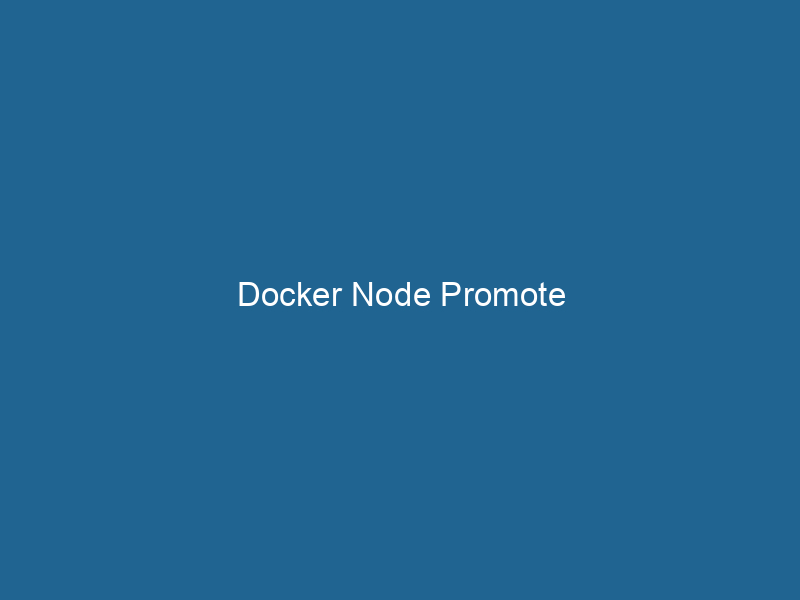Understanding Docker Node Promote: An In-Depth Exploration
Docker NodeDocker Node is a key component in a Docker cluster, responsible for running containers and managing their lifecycle. It facilitates orchestration, scaling, and distribution of workloads across multiple environments.... Promote is a command used in Docker Swarm modeDocker Swarm Mode is a native clustering tool for Docker that enables users to manage a group of Docker engines as a single virtual server, simplifying application deployment and scaling across multiple nodes.... to elevate a worker nodeA worker node is a computational unit within a distributed system, responsible for executing tasks assigned by a master node. It processes data, performs computations, and maintains system efficiency.... to a manager nodeA Manager Node is a critical component in distributed systems, responsible for orchestrating tasks, managing resources, and ensuring fault tolerance. It maintains cluster state and coordinates communication among worker nodes.... within a Docker cluster. This process is crucial for managing and orchestrating containerized applications across a distributed system. With Docker SwarmDocker Swarm is a container orchestration tool that enables the management of a cluster of Docker engines. It simplifies scaling and deployment, ensuring high availability and load balancing across services...., a cluster can be composed of multiple nodes, and the manager nodes are responsible for maintaining the state of the cluster, scheduling tasks, and overseeing the worker nodes. In this article, we will delve into the intricacies of Docker NodeNode, or Node.js, is a JavaScript runtime built on Chrome's V8 engine, enabling server-side scripting. It allows developers to build scalable network applications using asynchronous, event-driven architecture.... Promote, discussing its significance, use cases, and best practices.
The Architecture of Docker Swarm
Before diving into the specifics of Docker Node Promote, it is essential to have a firm grasp of Docker Swarm’s architecture. A Docker Swarm cluster consists of two primary types of nodes: manager nodes and worker nodes.
-
Manager Nodes: These nodes are responsible for the orchestrationOrchestration refers to the automated management and coordination of complex systems and services. It optimizes processes by integrating various components, ensuring efficient operation and resource utilization.... of the Docker Swarm. They handle the cluster state, manage networking, and perform taskA task is a specific piece of work or duty assigned to an individual or system. It encompasses defined objectives, required resources, and expected outcomes, facilitating structured progress in various contexts.... scheduling. All critical operations occur on manager nodes, including node promotion and demotion. A cluster can have multiple manager nodes to ensure high availability.
-
Worker Nodes: These nodes are responsible for executing tasks assigned by manager nodes. They do not make decisions concerning the cluster’s state but report back to the managers about their status and the progress of the running tasks.
The Role of Manager Nodes
Manager nodes in Docker Swarm employ a consensus algorithm called Raft to maintain the state of the cluster. This mechanism ensures that the cluster remains consistent and available, even in the presence of networkA network, in computing, refers to a collection of interconnected devices that communicate and share resources. It enables data exchange, facilitates collaboration, and enhances operational efficiency.... partitions or node failures. Having multiple manager nodes enhances fault tolerance and reliability, as the cluster can continue to function smoothly as long as a majority of managers are operational.
Why Promote a Node?
Promoting a worker node to a manager node can be essential for several reasons:
-
ScalingScaling refers to the process of adjusting the capacity of a system to accommodate varying loads. It can be achieved through vertical scaling, which enhances existing resources, or horizontal scaling, which adds additional resources.... Management Resources: As the workload increases, a single manager node may become a bottleneck. By promoting additional worker nodes to managers, the administrative overhead can be distributed, allowing for better performance and more efficient task scheduling.
-
Fault Tolerance: In a production environment, ensuring high availability is critical. Promoting extra nodes to managers can help maintain cluster operations in case of manager node failures.
-
Expanding Cluster Capacity: In scenarios where there is a need for more robust cluster management, promoting nodes can help in executing complex orchestration tasks without overwhelming existing managers.
-
Load Distribution: When multiple managers are present, the workload can be distributed across various nodes, improving response times and reducing the load on individual manager nodes.
The Process of Node Promotion
Promoting a worker node to a manager node within a Docker Swarm is a straightforward process, accomplished using the docker node promote command. Below are the detailed steps involved in this process:
1. Prerequisites
Before promoting a node, ensure the following prerequisites are met:
- You have Docker installed and running in Swarm mode.
- You have administrative access to the swarm.
- The node you wish to promote is already part of the swarm as a worker.
2. Identifying Nodes in the Swarm
To promote a node, you first need to identify the nodes in your Docker Swarm. Execute the following command to list all nodes:
docker node lsThis command will provide an overview of all nodes in the cluster, including their IDs, hostnames, roles (manager or worker), and their availability status.
3. Promoting a Node
Once you have identified the worker node you want to promote, use the following command to promote it:
docker node promote Replace “ with the actual ID or name of the worker node you intend to promote. After executing the command, Docker will update the node’s role from worker to manager.
4. Verifying the Promotion
To verify that the node has been successfully promoted, run"RUN" refers to a command in various programming languages and operating systems to execute a specified program or script. It initiates processes, providing a controlled environment for task execution.... the docker node ls command again. The updated role of the promoted node should now show as "manager."
Example Scenario
Let’s consider an example of promoting a worker node named worker1 in a Docker Swarm environment.
- List the nodes:
docker node lsYou might see output like this:
ID HOSTNAME STATUS AVAILABILITY MANAGER STATUS
abc123xyz456 manager1 Ready Active Leader
def456uvw789 worker1 Ready Active
ghi789rst012 worker2 Ready Active - Promote the worker node:
docker node promote worker1- Verify the promotion:
docker node lsThe output should now reflect worker1 as a manager:
ID HOSTNAME STATUS AVAILABILITY MANAGER STATUS
abc123xyz456 manager1 Ready Active Leader
def456uvw789 worker1 Ready Active Reachable
ghi789rst012 worker2 Ready Active Best Practices for Node Promotion
To ensure optimal performance and reliability in your Docker Swarm, consider the following best practices when promoting nodes:
1. Limit the Number of Manager Nodes
While having multiple manager nodes enhances redundancy, it’s crucial not to exceed the optimal number. A common recommendation is to have an odd number of managers to facilitate the Raft consensus. Typically, three or five manager nodes are sufficient for most use cases.
2. Monitor Node Health
Regularly monitor the health and performance of your manager nodes. Tools like Prometheus and Grafana can help visualize metrics and identify issues before they escalate.
3. Balance Workloads
When promoting nodes, consider the existing workload on other managers. Ensure that the new manager can handle the load effectively without causing performance degradation.
4. Use Secure Communication
In a production environment, ensure that communication between nodes is encrypted. Docker Swarm provides support for TLS to secure communications. Always enable this feature for enhanced security.
5. Plan for Scaling
As your application and its demands evolve, prepare for future scaling. Regularly review your cluster architecture and adjust the number of manager and worker nodes as necessary.
Understanding Node Demotion
While promoting nodes is a common operation, demoting a manager node back to a worker node is equally important for cluster management. This can be done using the docker node demoteDocker Node Demote is a command used in swarm mode to reduce a node's role from manager to worker. This process helps manage cluster resources and ensures optimal node performance.... command:
docker node demote This command will change the role of the specified node back to worker status. Demotion might be required if a node is underperforming or if changes in architecture make additional manager nodes unnecessary.
Conclusion
Docker Node Promote is a critical aspect of managing a Docker Swarm cluster, enabling administrators to enhance performance, maintain fault tolerance, and improve efficiency in task scheduling. By understanding the architecture of Docker Swarm, the reasons for node promotion, and following best practices, users can effectively manage their containerContainers are lightweight, portable units that encapsulate software and its dependencies, enabling consistent execution across different environments. They leverage OS-level virtualization for efficiency.... orchestration needs. Promoting nodes should be done with consideration of the overall cluster architecture, and regular monitoring should be implemented to ensure optimal performance.
In a world where scalability and reliability are paramount in software deployments, mastering Docker Node Promote is essential for any organization looking to leverage the full power of containerized applications within a Swarm environment. As you continue to navigate the complexities of container orchestration, remember that the decisions made regarding node roles can significantly impact the performance and reliability of your applications.