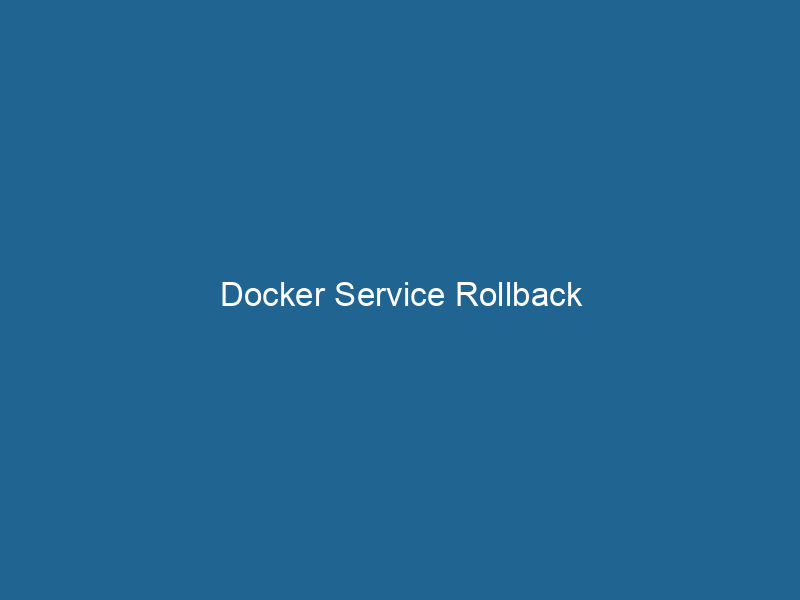Understanding Docker Service Rollback: A Comprehensive Guide
Docker ServiceDocker Service is a key component of Docker Swarm, enabling the deployment and management of containerized applications across a cluster of machines. It automatically handles load balancing, scaling, and service discovery.... Rollback is a powerful feature of Docker SwarmDocker Swarm is a container orchestration tool that enables the management of a cluster of Docker engines. It simplifies scaling and deployment, ensuring high availability and load balancing across services.... that allows users to revert a serviceService refers to the act of providing assistance or support to fulfill specific needs or requirements. In various domains, it encompasses customer service, technical support, and professional services, emphasizing efficiency and user satisfaction.... to a previous stable state, ensuring application resilience and stability during updates. In the fast-paced world of software development, where continuous deployment is the norm, the ability to quickly roll back to a known good configuration can mitigate risks associated with deploying new versions of applications. This article delves into the mechanics of Docker Service Rollback, explores best practices, and provides insights into its practical applications.
Table of Contents
- Understanding Docker and Docker Swarm
- Key Concepts of Docker Services
- The Need for Rollback Capabilities
- How Docker Service Rollback Works
- Performing a Service Rollback
- Rolling Back in a CI/CD Pipeline
- Best Practices for Service Management
- Troubleshooting Rollback Issues
- Conclusion
Understanding Docker and Docker Swarm
Docker is an open-source platform that enables developers to automate the deployment, scalingScaling refers to the process of adjusting the capacity of a system to accommodate varying loads. It can be achieved through vertical scaling, which enhances existing resources, or horizontal scaling, which adds additional resources...., and management of applications within lightweight containers. These containers encapsulate all the dependencies and configurations required for an application to run"RUN" refers to a command in various programming languages and operating systems to execute a specified program or script. It initiates processes, providing a controlled environment for task execution.... seamlessly across different environments. Docker Swarm, on the other hand, is Docker’s native clustering and orchestrationOrchestration refers to the automated management and coordination of complex systems and services. It optimizes processes by integrating various components, ensuring efficient operation and resource utilization.... tool. It allows users to manage a cluster of Docker engines, ensuring that containers are deployed and managed efficiently across a distributed system.
Swarm mode enhances Docker orchestrations with features like service discovery, load balancingLoad balancing is a critical network management technique that distributes incoming traffic across multiple servers. This ensures optimal resource utilization, minimizes response time, and enhances application availability...., scaling, and rolling updates. This orchestration framework is crucial for maintaining application uptime while deploying new versions of services.
Key Concepts of Docker Services
Before diving into service rollback, it’s essential to understand some core concepts related to Docker services:
-
Service: A service in Docker Swarm defines the desired state of a group of replicated containers. When you create a service, you specify the imageAn image is a visual representation of an object or scene, typically composed of pixels in digital formats. It can convey information, evoke emotions, and facilitate communication across various media.... to use, the number of replicas, and other configurations such as networks and secrets.
-
TaskA task is a specific piece of work or duty assigned to an individual or system. It encompasses defined objectives, required resources, and expected outcomes, facilitating structured progress in various contexts....: Each replica of a service is termed a task. Docker Swarm manages the scheduling of these tasks across the available nodes in the cluster.
-
Update: Updating a service involves changing its configuration, which can include updating the image, changing environment variables, or modifying resource limits.
-
Rollback: Rollback refers to reverting a service to its previous stable state after an update has failed or caused issues.
The Need for Rollback Capabilities
In modern application development, frequent updates are paramount. However, with these updates comes the risk of introducing bugs or performance issues that can impact the user experience. A failed update can lead to downtime, degraded performance, or even data loss. This emphasizes the necessity for a rollback mechanism—one that allows developers to revert to a previous stable version quickly.
Docker Service Rollback empowers teams to ensure minimal disruption during deployment cycles. By providing a seamless method to revert changes, teams can maintain application reliability, enhance user satisfaction, and reduce the stress associated with rollouts.
How Docker Service Rollback Works
The rollback mechanism in Docker Swarm is built upon the concept of "service versions." Each time a service is updated, Docker Swarm creates a new version of that service. The previous version remains intact, allowing for easy reversion in case the new version does not perform as expected.
The rollback process involves the following steps:
-
Versioning: When a service is updated, Docker Swarm records the new version while keeping the older version available for rollback.
-
Health Checks: Docker Swarm conducts health checks on the newly deployed service. If it fails, the service can be rolled back to the previous version.
-
Rollback Command: The
docker service updateDocker Service Update enables seamless updates to running services in a Swarm cluster. It facilitates rolling updates, ensuring minimal downtime while maintaining service availability and stability....command allows users to specify a rollback operation. This command references the most recent stable version, restoring it as the active service. -
Task Rescheduling: Upon executing a rollback, Docker Swarm reschedules the tasks associated with the service, ensuring that the correct version of the containerContainers are lightweight, portable units that encapsulate software and its dependencies, enabling consistent execution across different environments. They leverage OS-level virtualization for efficiency.... is running across the cluster.
-
Logging and Monitoring: Docker logs the rollback events, enabling teams to monitor the performance of the service and improve future deployment strategies.
Performing a Service Rollback
To perform a service rollback in Docker, you can use the docker service update command with the --rollback option. Here’s a step-by-step guide to executing a rollback:
Step 1: Check Current Services
Before rolling back, check the current state of your services:
docker service lsStep 2: Inspect the Service
To identify the current and previous versions of your service, use the docker service inspectDocker Service Inspect is a command-line tool that retrieves detailed information about a specific service in a Docker Swarm. It provides insights into configurations, constraints, and current status, aiding in effective management of containerized applications.... command:
docker service inspect This command provides detailed information about the service, including its ID, mode, task count, and the image being used.
Step 3: Rollback the Service
Execute the rollback command:
docker service update --rollback Step 4: Verify Rollback Success
After executing the rollback, check the service status again:
docker service psDocker Service PS is a command-line tool that displays the status of services in a Docker Swarm. It provides insights into service instances, replicas, and their health, facilitating effective container orchestration management.... This command will show the tasks associated with the service, allowing you to verify whether the rollback was successful and the previous version is now running.
Rolling Back in a CI/CD Pipeline
Integrating Docker Service Rollback into a Continuous Integration and Continuous Deployment (CI/CD) pipeline enhances deployment strategies. By automating rollback procedures, teams can ensure quick recovery from failed deployments without manual intervention.
CI/CD Workflow Example
-
Build Stage: The CI system builds the Docker image and runs tests to validate the application. If the tests pass, it proceeds to the deployment stage.
-
Deployment Stage: The new version of the service is deployed to the Docker Swarm. The CI system monitors the deployment process, checking for health status.
-
Post-Deployment Testing: Automated tests run against the newly deployed service to ensure its functionality and performance.
-
Rollback Logic: If any of the health checks or post-deployment tests fail, the CI system automatically triggers the rollback command, reverting the service to the last stable version. Notifications can be sent to the development team to investigate the issue further.
This seamless integration minimizes downtime and enhances the resilience of the deployment process.
Best Practices for Service Management
To maximize the effectiveness of Docker Service Rollback, consider the following best practices:
-
Version Control: Maintain a clear versioning strategy for your images. Use semantic versioning to distinguish between major, minor, and patch updates.
-
Comprehensive Testing: Implement robust testing protocols that cover unit, integration, and end-to-end tests to identify potential issues before deployment.
-
Health Checks: Configure health checks for your services to allow Docker Swarm to monitor service health proactively. This enables quick detection of issues and automated rollbacks.
-
Monitoring and Logging: Utilize monitoring tools (such as Prometheus or Grafana) to keep an eye on service performance and logs. Analyzing logs can provide insights into the root causes of failures.
-
Gradual Rollouts: Consider using canary deployments or blue-green deployments to minimize risk during updates. This approach allows you to test new versions with a subset of users before rolling them out to everyone.
-
Documentation: Maintain thorough documentation of your deployment processes, including rollback procedures. This ensures team members are well-informed and can act quickly in crisis situations.
Troubleshooting Rollback Issues
Even with solid procedures in place, rollback issues can arise. Here are some common problems and how to address them:
1. Rollback Fails
Sometimes, a rollback may not execute as intended. If you encounter errors, verify that the service still exists in the previous version. You can inspect the service’s history to ensure it has valid versions available for rollback.
2. Inconsistent State
After a rollback, you might find that the application state is inconsistent due to data migrations or external changes. Implement strategies to handle data consistency, such as utilizing database versioning or managing migrations carefully.
3. Service Dependencies
If your service depends on other services, ensure those dependencies are compatible with the rolled-back version. Incompatibilities can lead to further issues. Monitor dependent services closely after a rollback.
4. Lack of Monitoring
Without effective monitoring and logging, troubleshooting becomes challenging. Invest in comprehensive monitoring solutions to gain insights into service performance and potential issues.
Conclusion
Docker Service Rollback is an essential feature for maintaining application availability and resilience in a continuously evolving software landscape. By allowing teams to revert to stable versions quickly, it mitigates risks associated with updates and enhances user experience. Combining Docker Service Rollback with best practices in CI/CD, testing, and monitoring results in a robust deployment strategy.
Incorporating these practices not only enhances the reliability of Docker services but also empowers development teams to innovate with confidence, knowing that they can quickly respond to any issues that may arise. As cloud-native applications continue to evolve, leveraging Docker’s capabilities for efficient service management will remain a cornerstone of successful DevOps practices.