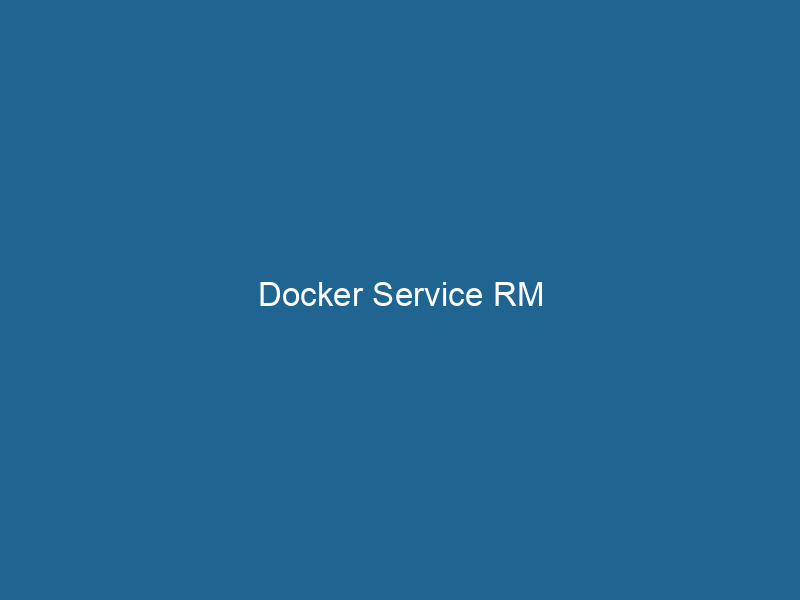Understanding Docker Service RM: An Advanced Guide
Docker ServiceDocker Service is a key component of Docker Swarm, enabling the deployment and management of containerized applications across a cluster of machines. It automatically handles load balancing, scaling, and service discovery.... RM (Remove) is a command used in Docker Swarm ModeDocker Swarm Mode is a native clustering tool for Docker that enables users to manage a group of Docker engines as a single virtual server, simplifying application deployment and scaling across multiple nodes.... to delete a serviceService refers to the act of providing assistance or support to fulfill specific needs or requirements. In various domains, it encompasses customer service, technical support, and professional services, emphasizing efficiency and user satisfaction.... from a swarm cluster. It is an essential tool for managing microservices, allowing developers and system administrators to efficiently maintain their containerized applications. This command not only removes the service but can also have implications on the resources and configurations associated with that service. In this article, we will explore the intricacies of Docker Service RM, its syntax, use cases, and best practices, along with some advanced techniques to utilize it effectively.
What is Docker Swarm?
Before diving into the specifics of docker service rm, it is crucial to understand Docker SwarmDocker Swarm is a container orchestration tool that enables the management of a cluster of Docker engines. It simplifies scaling and deployment, ensuring high availability and load balancing across services..... Docker Swarm is a containerContainers are lightweight, portable units that encapsulate software and its dependencies, enabling consistent execution across different environments. They leverage OS-level virtualization for efficiency.... orchestrationOrchestration refers to the automated management and coordination of complex systems and services. It optimizes processes by integrating various components, ensuring efficient operation and resource utilization.... tool that allows you to manage a cluster of Docker nodes as a single virtual system. It provides high availability and scalability, making it easier to deploy, manage, and scale containerized applications. In Swarm mode, services are the fundamental building blocks, consisting of one or more replicas of a Docker container.
Key Concepts of Docker Services
-
Service: A service in Docker Swarm is a definition of how you want to run"RUN" refers to a command in various programming languages and operating systems to execute a specified program or script. It initiates processes, providing a controlled environment for task execution.... containers. This includes parameters like the imageAn image is a visual representation of an object or scene, typically composed of pixels in digital formats. It can convey information, evoke emotions, and facilitate communication across various media.... to use, the number of replicas, and networking options. Services can be scaled up or down, and they can be updated with new configurations.
-
TaskA task is a specific piece of work or duty assigned to an individual or system. It encompasses defined objectives, required resources, and expected outcomes, facilitating structured progress in various contexts....: A task is a single instance of a container that is part of a service. When you scale a service, you are effectively creating or removing tasks.
-
Replica: Replicas are copies of the container defined by the service. Swarm ensures that the desired number of replicas is running at all times.
-
Load BalancingLoad balancing is a critical network management technique that distributes incoming traffic across multiple servers. This ensures optimal resource utilization, minimizes response time, and enhances application availability....: Docker Swarm automatically load balances traffic between the replicas of a service, ensuring even distribution and high availability.
Syntax of Docker Service RM
The basic syntax for removing a service in Docker is straightforward:
docker service rm SERVICE_ID|SERVICE_NAMEParameters
SERVICE_IDorSERVICE_NAME: This is the ID or name of the service you want to remove. You can find this information using the commanddocker service ls, which lists all the services running in your swarm.
Example
To remove a service named my_service, the command would be:
docker service rm my_serviceWhen executing this command, Docker will stop all tasks associated with the service and remove it from the swarm.
Use Cases for Docker Service RM
The docker service rm command is an essential tool in various scenarios:
1. ScalingScaling refers to the process of adjusting the capacity of a system to accommodate varying loads. It can be achieved through vertical scaling, which enhances existing resources, or horizontal scaling, which adds additional resources.... Down Microservices
In microservices architecture, services can be dynamically scaled based on the application needs. If a particular service is no longer required, you can use docker service rm to eliminate it from the swarm, freeing up resources.
2. Environment Cleanup
During development or testing phases, you may spin up multiple services that are only temporary. Once testing is complete, using docker service rm helps in cleaning up the environment, ensuring that no unnecessary resources are consumed.
3. Update Services
Sometimes, you may want to remove a service before updating it. While you can use docker service updateDocker Service Update enables seamless updates to running services in a Swarm cluster. It facilitates rolling updates, ensuring minimal downtime while maintaining service availability and stability.... for minor changes, complete overhauls often necessitate removing and recreating the service.
4. Resource Management
Services can consume significant amounts of resources. If you identify a service that is underperforming or is not delivering value, it can be beneficial to remove it, allowing your cluster to allocate resources more effectively.
Important Considerations
When using docker service rm, it is essential to keep a few key considerations in mind:
1. Service Dependencies
Services may have dependencies on one another. Removing a service that is relied upon by others can lead to cascading failures or unexpected behavior. Always ensure that you are aware of the relationships between services before removing one.
2. Data Persistence
If your service is connected to persistent storage (volumes, databases), ensure that you have handled data appropriately before service removal. Docker does not automatically delete associated volumes when you remove a service.
3. NetworkA network, in computing, refers to a collection of interconnected devices that communicate and share resources. It enables data exchange, facilitates collaboration, and enhances operational efficiency.... Configurations
When you remove a service, its associated network configurations are also affected. If the service was part of a specific overlay networkAn overlay network is a virtual network built on top of an existing physical network. It enables efficient communication and resource sharing, enhancing scalability and flexibility while abstracting underlying infrastructure complexities...., consider the implications on other services that may depend on that network.
4. Rollback Mechanisms
After removing a service, consider implementing rollback mechanisms. This is especially important in production environments, where you may need to restore previous versions of services quickly if issues arise.
Advanced Techniques with Docker Service RM
1. Use of Labels and Annotations
Labels and annotations can assist in managing services more effectively. Before removing services, you can tag them with metadata to indicate their purpose, owner, or status. This can be beneficial for documentation and tracking purposes.
docker service update --label-add purpose=test my_serviceWhen you need to remove a service, you can filter out services by labels to identify which ones to remove.
2. Automating Cleanup with Scripts
For larger environments, manually removing services can be cumbersome. Consider automating the cleanup process with shell scripts that can loop through services and remove those that meet specific criteria.
for service in $(docker service ls --filter "label=to_remove=true" -q); do
docker service rm $service
done3. Multi-Stage Deployments
In CI/CD pipelines, it is common to have multi-stage deployments. You can use docker service rm as part of a deployment script to ensure that old services are removed before new services are created, thus preventing conflicts in resource allocation.
4. Monitoring Service Removal
Keeping track of services that have been removed can be crucial for auditing and compliance. You can log service removals to a file or a monitoring system to ensure you have a history of changes made to your swarm.
docker service rm my_service && echo "Removed my_service at $(date)" >> service_removal.logConclusion
Docker Service RM is a vital command in the Docker ecosystem, particularly within the context of Docker Swarm. Understanding its functionality allows developers and system administrators to manage their microservices effectively, ensuring optimal resource usage and operational efficiency. By knowing when and how to use this command, along with the best practices and advanced techniques discussed, you can maintain a clean and efficient containerized environment.
As Docker continues to evolve, staying updated with the latest features and commands available in the Docker CLI will further enhance your capabilities in managing containerized applications. By adhering to proper service management practices, you not only improve your workflow but also contribute to the overall health and performance of your applications in production environments.