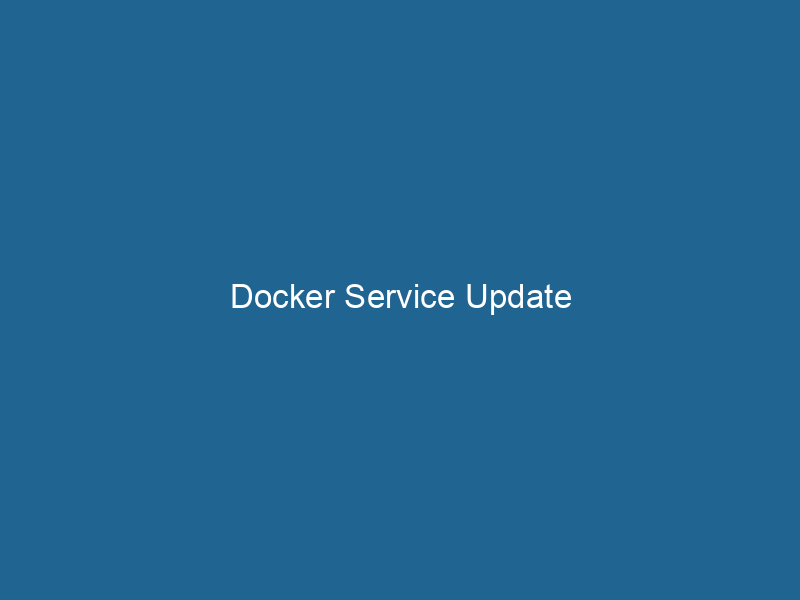Advanced Insights into Docker Service Update
Docker ServiceDocker Service is a key component of Docker Swarm, enabling the deployment and management of containerized applications across a cluster of machines. It automatically handles load balancing, scaling, and service discovery.... Update is a powerful feature in Docker SwarmDocker Swarm is a container orchestration tool that enables the management of a cluster of Docker engines. It simplifies scaling and deployment, ensuring high availability and load balancing across services...., allowing developers and operations teams to modify running services seamlessly and efficiently. It enables users to update the configuration of a service—such as changing the imageAn image is a visual representation of an object or scene, typically composed of pixels in digital formats. It can convey information, evoke emotions, and facilitate communication across various media.... version, updating environment variables, adjusting resource limits, and more—without significant downtime. As the demand for continuous deployment and rapid iteration grows in modern software development, mastering serviceService refers to the act of providing assistance or support to fulfill specific needs or requirements. In various domains, it encompasses customer service, technical support, and professional services, emphasizing efficiency and user satisfaction.... updates becomes crucial for maintaining application reliability and performance.
Understanding Docker Services and Swarm Mode
Before diving into the intricacies of service updates, it’s essential to grasp the context in which they operate. Docker’s architecture revolves around the concept of containers, which encapsulate applications and their dependencies. In a production environment, managing these containers efficiently is critical to ensure scalability and reliability. Docker Swarm, a clustering and orchestrationOrchestration refers to the automated management and coordination of complex systems and services. It optimizes processes by integrating various components, ensuring efficient operation and resource utilization.... tool for Docker containers, allows users to manage multiple containers across several hosts as a single virtual system.
When you create a service in Docker Swarm, you define how many replicas of a containerContainers are lightweight, portable units that encapsulate software and its dependencies, enabling consistent execution across different environments. They leverage OS-level virtualization for efficiency.... should run"RUN" refers to a command in various programming languages and operating systems to execute a specified program or script. It initiates processes, providing a controlled environment for task execution...., which image to use, and other parameters. Swarm maintains the desired state of the service, automatically handling failures and load distribution among the replicas. This robust orchestration layer is where service updates play a critical role.
The Importance of Service Updates
Service updates are essential for several reasons:
-
Zero Downtime Deployments: When updating services, minimizing downtime is vital for user experience. Docker Service Update leverages a rolling update strategy by default, ensuring that user requests continue to be served even during updates.
-
Version Control: Continuous integration and continuous deployment (CI/CD) practices make it vital to update services frequently. Whether it’s a bug fix, a security patch, or a new feature, service updates ensure that the most current version of an application runs in production.
-
Resource Management: Often, updates involve changing resource allocations, such as CPU or memory limits. Docker Service Update allows for these adjustments without requiring service downtime.
-
Configuration Changes: Services may need adjustments in their environment or configuration settings. For example, changing environment variables or networkA network, in computing, refers to a collection of interconnected devices that communicate and share resources. It enables data exchange, facilitates collaboration, and enhances operational efficiency.... settings can be handled through service updates.
-
Rollback Capabilities: In case an update introduces issues, Docker allows users to roll back to the previous version of a service, providing an additional layer of security and reliability.
Basic Commands for Service Update
Before going deeper into the advanced aspects of Docker Service Update, let’s review some essential commands to perform basic updates.
Creating a Service
To illustrate service updates, let’s first create a sample service:
docker service createThe `docker service create` command allows users to create and deploy a new service in a Docker Swarm. It enables scaling, load balancing, and management of containerized applications across multiple nodes.... --name my_service --replicas 3 nginx:1.19This command initializes a service my_service with three replicas running the Nginx version 1.19 image.
Viewing Services
To check the status of the service, you can use:
docker service ls
docker service psDocker Service PS is a command-line tool that displays the status of services in a Docker Swarm. It provides insights into service instances, replicas, and their health, facilitating effective container orchestration management.... my_serviceUpdating a Service
To update the service, you might want to change the image to a new version:
docker service update --image nginx:1.20 my_serviceThis command updates my_service to use the Nginx version 1.20 image while maintaining the specified number of replicas.
Advanced Service Update Features
While the basic commands are straightforward, several advanced functionalities can enhance how you manage updates.
1. Rolling Updates
Docker supports rolling updates to minimize service disruption during an update. By default, the update process occurs in batches, allowing a defined number of replicas to be updated at once.
You can control the rolling update behavior with options such as:
-
--update-parallelism: This option specifies the maximum number of tasks that can be updated simultaneously. For instance, setting it to 2 means only two replicas of the service will be updated at any given time. -
--update-delay: This parameter determines the pause between updating individual tasks. This can be useful for staggering updates to prevent overwhelming the system.
Example of a rolling update command:
docker service update --image nginx:1.20 --update-parallelism 2 --update-delay 10s my_serviceIn this case, two replicas will be updated every 10 seconds.
2. Health Checks
Incorporating health checks into your services is crucial for ensuring that your application is running correctly after an update. Docker can automatically monitor the health of your service’s containers and only proceed with updates if the containers are healthy.
To set a health checkA health check is a systematic evaluation of an individual's physical and mental well-being, often involving assessments of vital signs, medical history, and lifestyle factors to identify potential health risks.... for your service, modify the service definition:
docker service update --health-cmd 'curl -f http://localhost/health || exit 1' --health-interval 30s --health-timeout 5s --health-retries 3 my_serviceWith this setup, Docker will check the health of your application at specified intervals, and if a container fails the health check, it will not be considered for updates.
3. Rollback
If an update fails or introduces issues, Docker provides a straightforward rollback mechanism. You can revert to the previous service configuration using:
docker service update --rollback my_serviceThis command restores the last stable version of the service, minimizing the impact of a problematic update.
4. Updating Non-Image Parameters
Updating services is not limited to changing images. You can modify a range of parameters:
- Environment Variables: Use the
--envflag to set or change environment variables.
docker service update --env MY_ENV_VAR=new_value my_service- Resource Limits: Adjust CPU and memory limits using the
--limitflag:
docker service update --limit-cpu 0.5 --limit-memory 512M my_service- Placement Constraints: You can also modify where your service runs by updating placement constraints:
docker service update --constraint-add 'nodeNode, or Node.js, is a JavaScript runtime built on Chrome's V8 engine, enabling server-side scripting. It allows developers to build scalable network applications using asynchronous, event-driven architecture.....role==worker' my_service5. Updating Labels
Labels can be crucial for organization and service discovery. You can addThe ADD instruction in Docker is a command used in Dockerfiles to copy files and directories from a host machine into a Docker image during the build process. It not only facilitates the transfer of local files but also provides additional functionality, such as automatically extracting compressed files and fetching remote files via HTTP or HTTPS.... More or update labels during a service update:
docker service update --label-add mylabel=labelvalue my_service6. Service Update Monitoring
Monitoring service updates in real-time can be vital for ensuring that everything goes smoothly. Docker provides built-in logging that can be reviewed using the following commands:
docker service logsDocker Service Logs provide critical insights into the behavior of containerized applications. By accessing logs through `docker service logs`, users can monitor, troubleshoot, and analyze service performance in real-time.... my_service
docker service ps my_service7. Custom Update Strategies
While the rolling update is the default strategy, Docker also allows you to define custom update strategies. You can specify a --update-failure-action flag to determine what happens if an update fails. Possible actions include pause, continue, or rollback.
Example:
docker service update --update-failure-action rollback my_service8. Resource Reservations
When updating a service, you may also want to adjust resource reservations. By using the --reserve flag, you can specify the minimum resources that a service should reserve during the update.
docker service update --reserve-cpu 0.5 --reserve-memory 256M my_serviceThis ensures that the service has adequate resources even during the update process.
Best Practices for Docker Service Update
To ensure smooth service updates, consider following these best practices:
-
Test Updates in Staging: Always test updates in a staging environment that mirrors production to identify potential issues before deploying to live environments.
-
Use Versioned Images: Avoid using
latesttags in Docker images. Instead, tag images with version numbers to ensure you can easily roll back if necessary. -
Monitor Performance: Utilize monitoring tools to track the performance of services before, during, and after updates. This helps identify any negative impacts quickly.
-
Automate Rollbacks: Implement automated rollback mechanisms for failed updates to minimize downtime and reduce manual intervention.
-
Gradual Rollouts: If possible, roll out updates gradually (e.g., updating a small percentage of replicas first) to gauge the impact before scalingScaling refers to the process of adjusting the capacity of a system to accommodate varying loads. It can be achieved through vertical scaling, which enhances existing resources, or horizontal scaling, which adds additional resources.... up.
Conclusion
Docker Service Update is an indispensable tool for managing containers in a dynamic, production environment. With advanced features such as rolling updates, health checks, and customizable strategies, it empowers developers to manage services effectively while maintaining high availability and performance. As organizations increasingly adopt microservices architecture and CI/CD pipelines, understanding and mastering Docker Service Update will be vital for ensuring smooth and efficient deployments in the ever-evolving landscape of software development.
Incorporating best practices and leveraging the power of Docker’s orchestration capabilities will not only streamline workflows but also foster a culture of resilience and reliability in application delivery. As the digital landscape continues to shift, the mastery of Docker Service Update and its myriad features will play a critical role in the success of modern software applications.