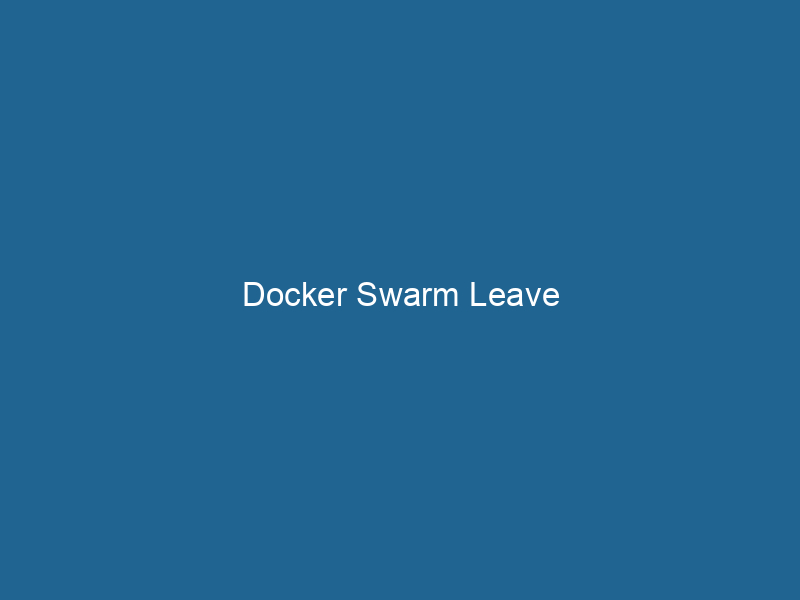Understanding Docker Swarm Leave: An Advanced Exploration
Docker SwarmDocker Swarm is a container orchestration tool that enables the management of a cluster of Docker engines. It simplifies scaling and deployment, ensuring high availability and load balancing across services.... is a powerful clustering and orchestrationOrchestration refers to the automated management and coordination of complex systems and services. It optimizes processes by integrating various components, ensuring efficient operation and resource utilization.... tool for managing a group of Docker engines, allowing users to deploy and manage applications in a scalable and fault-tolerant manner. One of the essential commands in the Docker Swarm toolkit is the docker swarm leave command, which allows a nodeNode, or Node.js, is a JavaScript runtime built on Chrome's V8 engine, enabling server-side scripting. It allows developers to build scalable network applications using asynchronous, event-driven architecture.... within a swarm to gracefully exit the cluster. This article delves into the intricacies of the docker swarm leave command, its implications, best practices, and scenarios that necessitate its use, while ensuring a comprehensive understanding for advanced users.
What is Docker Swarm?
Before diving into the specifics of the docker swarm leave command, it’s essential to understand what Docker Swarm is and the context in which this command operates. Docker Swarm enables the management of multiple Docker containers across a cluster of machines. In a Swarm, one or more machines act as managers to control the cluster, while others serve as worker nodes that execute the tasks assigned by the managers.
The main features of Docker Swarm include:
- Load BalancingLoad balancing is a critical network management technique that distributes incoming traffic across multiple servers. This ensures optimal resource utilization, minimizes response time, and enhances application availability....: Distributing incoming requests across multiple containers.
- ScalingScaling refers to the process of adjusting the capacity of a system to accommodate varying loads. It can be achieved through vertical scaling, which enhances existing resources, or horizontal scaling, which adds additional resources....: Easily scaling applications up or down by adding or removing nodes.
- ServiceService refers to the act of providing assistance or support to fulfill specific needs or requirements. In various domains, it encompasses customer service, technical support, and professional services, emphasizing efficiency and user satisfaction.... Discovery: Automatically discovering and managing services within the cluster.
- High Availability: Ensuring that applications remain accessible even if some nodes fail.
The Role of Nodes in Docker Swarm
In a Docker Swarm, nodes are the individual Docker engines that are part of the cluster. Each node can serve either as a manager or a worker. Manager nodes are responsible for managing the swarm, maintaining the desired state of services, and orchestrating the deployment of tasks. Worker nodes, on the other hand, execute the tasks assigned by the managers.
The critical types of nodes in a Docker Swarm environment are:
- Manager Nodes: These nodes handle the orchestration and APIAn API, or Application Programming Interface, enables software applications to communicate and interact with each other. It defines protocols and tools for building software and facilitating integration.... requests. They maintain the cluster state and make decisions on taskA task is a specific piece of work or duty assigned to an individual or system. It encompasses defined objectives, required resources, and expected outcomes, facilitating structured progress in various contexts.... placements.
- Worker Nodes: Workers receive and execute tasks from the manager. They do not participate in the orchestration process.
Understanding the roles and responsibilities of these nodes is crucial when considering the impact of the docker swarm leave command.
The docker swarm leave Command
The docker swarm leave command allows a node to exit the swarm cluster. This command can be executed on both manager and worker nodes, but the implications differ based on the node type.
Syntax
The basic syntax of the command is as follows:
docker swarm leave [OPTIONS]Options
- –force: This option forces the node to leave the swarm, even if it is a manager. It is critical to use this option carefully, as it can lead to data loss or an unstable swarm if the node is an active manager.
Effects
When a node leaves the swarm, several key actions occur:
- Removal from Cluster: The node is removed from the swarm manager’s list, and it will no longer receive tasks or updates.
- State Preservation: If a worker nodeA worker node is a computational unit within a distributed system, responsible for executing tasks assigned by a master node. It processes data, performs computations, and maintains system efficiency.... leaves, its state (e.g., running containers) remains intact, but it will not participate in any further orchestration. However, if a manager nodeA Manager Node is a critical component in distributed systems, responsible for orchestrating tasks, managing resources, and ensuring fault tolerance. It maintains cluster state and coordinates communication among worker nodes.... leaves, it may lead to changes in the manager quorum, which can affect cluster operations.
- Health Checks: Any services or tasks running on the leaving node will be rescheduled on other nodes if the node is a worker. If it’s a manager, the remaining managers decide on the next course of action.
Use Cases for docker swarm leave
1. Node Maintenance
One common scenario for using docker swarm leave is during maintenance. If a node requires updates or hardware changes, an administrator can gracefully remove it from the swarm to prevent task assignments. By executing docker swarm leave, the node can be taken offline without impacting the overall cluster functionality.
2. Unresponsive or Failing Nodes
In cases where a node becomes unresponsive or has failed hardware, using the --force option to remove the node from the swarm can help restore operations. However, this action should be taken with caution, as it could lead to data loss if the node is a manager.
3. Cluster Resizing
Organizations may decide to resize their swarm clusters based on workload changes. Nodes that are no longer needed can be removed using the docker swarm leave command, optimizing resource usage and cost.
4. Security and Compliance
In some situations, nodes may need to be removed from a swarm for security reasons, such as a potential breach or non-compliance with organizational policies. The docker swarm leave command provides a quick means of isolating these nodes from the cluster.
Best Practices When Using docker swarm leave
1. Assess Node Roles
Before executing the docker swarm leave command, it is crucial to assess the role of the node in the swarm. If it is a manager node, ensure that the remaining managers form a sufficient quorum to maintain cluster operations. Docker Swarm requires a majority of manager nodes to function correctly; losing too many may lead to a split-brain scenario.
2. Consider Service Impact
Evaluate the impact on running services before removing a node. For worker nodes, consider whether the tasks assigned to the node need to be rescheduled on other workers. For managers, ensure that the remaining managers can manage the swarm effectively without the node.
3. Use the --force Option Judiciously
When forced removal is necessary, employ the --force option with care. Understand that this option can lead to potential data loss or operational instability, especially if the node is a manager. Always have a backup and recovery plan in place.
4. Monitor Cluster Health
After a node leaves the swarm, it’s essential to monitor the cluster’s health and performance. Use Docker’s built-in monitoring tools or third-party solutions to ensure that the remaining nodes and services are functioning as expected.
5. Document Changes
Maintain a log of nodes that leave the swarm and the reasons for their removal. This documentation can be invaluable for future audits, troubleshooting, and understanding the historical context of cluster changes.
Troubleshooting Common Issues with docker swarm leave
1. Node Fails to Leave
If a node fails to leave the swarm, it may be due to connectivity issues, or it might not have proper permissions. Ensure that the node is reachable and that you have the necessary privileges to execute the command.
2. Quorum Issues
If too many manager nodes leave, the cluster may lose its quorum. In situations where the swarm becomes inoperable, investigate the state of the remaining managers and consider bringing the cluster back online by adding new managers.
3. Unexpected Task Failures
After a node leaves, you may encounter unexpected task failures. Investigate the task logs to assess whether the tasks were appropriately rescheduled. Use Docker’s logging features to identify any discrepancies.
Conclusion
The docker swarm leave command is a fundamental tool for managing Docker Swarm clusters, allowing users to remove nodes gracefully while maintaining cluster integrity. Understanding the command’s implications, potential use cases, and best practices is vital for advanced users seeking to optimize their containerContainers are lightweight, portable units that encapsulate software and its dependencies, enabling consistent execution across different environments. They leverage OS-level virtualization for efficiency.... orchestration strategies.
By following the guidelines and considerations outlined in this article, administrators can ensure that their operations remain smooth, secure, and responsive to the dynamic needs of their applications. As with all aspects of container orchestration, regular monitoring, thorough documentation, and proactive management are key to achieving a resilient and efficient Docker Swarm environment.
Through careful planning and execution, the docker swarm leave command can be effectively integrated into your operational workflows, empowering your teams to maintain control over their containerized applications in an ever-evolving landscape.