Understanding Docker Stack Up: A Comprehensive Guide
Docker StackDocker Stack simplifies the deployment of multi-container applications by allowing users to define services, networks, and volumes in a single YAML file. This orchestration tool enhances scalability and management.... Up is an orchestrationOrchestration refers to the automated management and coordination of complex systems and services. It optimizes processes by integrating various components, ensuring efficient operation and resource utilization.... tool that allows developers and system administrators to deploy, manage, and scale multi-container applications using Docker. Built on top of Docker SwarmDocker Swarm is a container orchestration tool that enables the management of a cluster of Docker engines. It simplifies scaling and deployment, ensuring high availability and load balancing across services...., Docker StackA stack is a data structure that operates on a Last In, First Out (LIFO) principle, where the most recently added element is the first to be removed. It supports two primary operations: push and pop.... Up simplifies the process of managing complex applications made up of multiple services, networks, and volumes. Utilizing the Docker Compose fileA Docker Compose file is a YAML configuration file that defines services, networks, and volumes for multi-container Docker applications. It streamlines deployment and management, enhancing efficiency.... format, it provides a declarative way to define application stacks, making it easier to deploy consistent environments across development, testing, and production.
The Evolution of Container Orchestration
The rise of microservices architecture has brought about significant changes in how applications are built and deployed. Traditional monolithic applications, which were once the norm, have gradually given way to containerized microservices that offer greater flexibility, scalability, and maintainability. However, as the number of containers grows, the need for effective orchestration tools becomes paramount.
The Docker Ecosystem
Docker has established itself as a leading player in the containerization landscape. With an extensive ecosystem consisting of Docker EngineDocker Engine is an open-source containerization technology that enables developers to build, deploy, and manage applications within lightweight, isolated environments called containers...., Docker ComposeDocker Compose is a tool for defining and running multi-container Docker applications using a YAML file. It simplifies deployment, configuration, and orchestration of services, enhancing development efficiency.... More, and Docker Swarm, it enables developers to build, ship, and run"RUN" refers to a command in various programming languages and operating systems to execute a specified program or script. It initiates processes, providing a controlled environment for task execution.... applications efficiently. Each component serves a specific purpose:
- Docker Engine: The core component responsible for managing containers on a host machine.
- Docker Compose: A tool for defining and running multi-container applications using a simple YAMLYAML (YAML Ain't Markup Language) is a human-readable data serialization format commonly used for configuration files. It emphasizes simplicity and clarity, making it suitable for both developers and non-developers.... file.
- Docker Swarm: The native clustering and orchestration tool for Docker that manages multiple Docker hosts.
Docker Stack Up builds on these components, providing a powerful way to manage applications at scale.
What is Docker Stack Up?
Docker Stack Up allows users to deploy applications defined in a docker-compose.yml file to a Docker Swarm cluster. It abstracts the complexity of managing individual containers by providing a higher-level interface for deploying entire stacks. This allows for easier scalingScaling refers to the process of adjusting the capacity of a system to accommodate varying loads. It can be achieved through vertical scaling, which enhances existing resources, or horizontal scaling, which adds additional resources...., load balancingLoad balancing is a critical network management technique that distributes incoming traffic across multiple servers. This ensures optimal resource utilization, minimizes response time, and enhances application availability...., and serviceService refers to the act of providing assistance or support to fulfill specific needs or requirements. In various domains, it encompasses customer service, technical support, and professional services, emphasizing efficiency and user satisfaction.... discovery, helping to maintain application performance and availability.
Key Features of Docker Stack Up
-
Declarative Configuration: With Docker Stack Up, you can define your application’s architecture declaratively in a YAML file. This ensures consistency across different environments and simplifies the deployment process.
-
Multi-Host Deployment: Docker Stack Up can deploy stacks across multiple Docker Swarm nodes, allowing for better resource utilization and increased availability.
-
Service Discovery and Load Balancing: Docker Swarm automatically handles service discovery and load balancing, ensuring that requests are distributed evenly across the available containerContainers are lightweight, portable units that encapsulate software and its dependencies, enabling consistent execution across different environments. They leverage OS-level virtualization for efficiency.... instances.
-
Scaling: Docker Stack Up facilitates easy scaling of services. You can adjust the number of replicas for a service without any downtime, allowing for quick responses to changing workloads.
-
Integrated Networking: Docker Stack Up uses overlay networking to connect services running across multiple hosts seamlessly. This allows containers to communicate with each other securely.
-
Rolling Updates and Rollbacks: You can perform rolling updates to your services with minimal disruption. In case of issues, you can easily roll back to a previous version.
-
Secrets Management: Docker Stack Up supports secure storage of sensitive data, such as APIAn API, or Application Programming Interface, enables software applications to communicate and interact with each other. It defines protocols and tools for building software and facilitating integration.... keys and passwords, using Docker Secrets. This enhances security in multi-container applications.
Getting Started with Docker Stack Up
Prerequisites
To use Docker Stack Up, you need to have the following:
- A working installation of Docker Engine (version 1.13 or later).
- Docker Swarm modeDocker Swarm Mode is a native clustering tool for Docker that enables users to manage a group of Docker engines as a single virtual server, simplifying application deployment and scaling across multiple nodes.... enabled on your Docker host.
- Access to a terminal or a command line interface.
Setting Up Docker Swarm
Before deploying a stack, you need to initialize Docker Swarm:
docker swarm initDocker Swarm Init is a command used to initialize a new Swarm cluster. It configures the current Docker host as a manager node, enabling orchestration of services across multiple hosts....This command sets up the current Docker host as a manager nodeA Manager Node is a critical component in distributed systems, responsible for orchestrating tasks, managing resources, and ensuring fault tolerance. It maintains cluster state and coordinates communication among worker nodes.... in the Swarm. You can addThe ADD instruction in Docker is a command used in Dockerfiles to copy files and directories from a host machine into a Docker image during the build process. It not only facilitates the transfer of local files but also provides additional functionality, such as automatically extracting compressed files and fetching remote files via HTTP or HTTPS.... More worker nodes to the Swarm using the token provided after initialization:
docker swarm joinDocker Swarm Join enables nodes to connect and form a cluster within a Docker swarm. By utilizing the `docker swarm join` command with a token and manager IP, nodes can seamlessly integrate into the orchestration framework, enhancing scalability and resource management.... --token :Creating a Docker Compose File
The next step is to define your application using a docker-compose.yml file. Here’s a basic example of a web application with a database:
version: '3.8'
services:
web:
image: nginx:latest
ports:
- "80:80"
deploy:
replicas: 3
restart_policy:
condition: on-failure
networks:
- app-network
db:
imageAn image is a visual representation of an object or scene, typically composed of pixels in digital formats. It can convey information, evoke emotions, and facilitate communication across various media....: postgres:latest
environment:
POSTGRES_PASSWORD: example
networks:
- app-network
networks:
app-network:
driver: overlayDeploying a Stack
To deploy the defined stack, use the docker stack deployDocker Stack Deploy simplifies the deployment of multi-container applications using Docker Swarm. By defining services in a YAML file, users can manage clusters efficiently, ensuring consistency and scalability.... command:
docker stack deploy -c docker-compose.yml my_stackThis command deploys the stack defined in docker-compose.yml under the name my_stack. Docker will create the specified services, networks, and any other resources defined in the file.
Monitoring the Stack
After deployment, you can monitor your stack using:
docker stack servicesDocker Stack Services enable users to define and deploy multi-container applications using a simple YAML file. This orchestration simplifies management, scaling, and networking of services in a Docker Swarm.... my_stackThis command lists all the services in the stack along with their current state and number of replicas.
Managing and Updating Stacks
Scaling Services
You can easily scale a service up or down using the docker service scaleDocker Service Scale allows users to adjust the number of service replicas in a swarm, ensuring optimal resource utilization and load balancing. This feature enhances application resilience and performance.... command:
docker serviceDocker Service is a key component of Docker Swarm, enabling the deployment and management of containerized applications across a cluster of machines. It automatically handles load balancing, scaling, and service discovery.... scale my_stack_web=5This command scales the web service to 5 replicas.
Updating Services
To update a service, simply modify the docker-compose.yml file and re-deploy the stack:
docker stack deploy -c docker-compose.yml my_stackDocker will take care of the rolling updates, ensuring minimal downtime.
Removing a Stack
If you need to remove the entire stack, use the following command:
docker stack rmDocker Stack RM is a command used to remove an entire stack from a Docker Swarm. It simplifies resource management by deleting services, networks, and volumes associated with the stack.... my_stackThis command stops and removes all services and resources associated with the stack.
Advanced Docker Stack Up Concepts
Configurations and Secrets
For applications that require configuration files or sensitive data, Docker Stack Up provides built-in support for Configs and Secrets.
Creating Configurations
You can create configuration objects that can be used by services in your stack:
echo "some configuration" | docker configConfig refers to configuration settings that determine how software or hardware operates. It encompasses parameters that influence performance, security, and functionality, enabling tailored user experiences.... create my_config -To use this configuration in your docker-compose.yml file:
services:
my_service:
image: my_image
configs:
- source: my_config
target: /etc/my_configManaging Secrets
To manage sensitive information, Docker allows you to create secrets:
echo "my_secret_password" | docker secretThe concept of "secret" encompasses information withheld from others, often for reasons of privacy, security, or confidentiality. Understanding its implications is crucial in fields such as data protection and communication theory.... create my_secret -In your docker-compose.yml file, use the secret as follows:
services:
my_service:
image: my_image
secrets:
- my_secret
secrets:
my_secret:
external: trueNetworking in Docker Stack Up
Docker Stack Up automatically creates an overlay networkAn overlay network is a virtual network built on top of an existing physical network. It enables efficient communication and resource sharing, enhancing scalability and flexibility while abstracting underlying infrastructure complexities.... for your services. However, you can define custom networks to control service interactions better. The overlay networkA network, in computing, refers to a collection of interconnected devices that communicate and share resources. It enables data exchange, facilitates collaboration, and enhances operational efficiency.... allows containers to communicate across different hosts securely.
Health Checks
To ensure that the services are running correctly, you can define health checks in your docker-compose.yml file:
services:
my_service:
image: my_image
healthcheck:
test: ["CMD", "curl", "-f", "http://localhost:8080/health"]
interval: 30s
timeout: 10s
retries: 3Health checks allow Docker to monitor the status of your services and take necessary actions, such as restarting a failing container.
Best Practices for Docker Stack Up
-
Version Control for Compose Files: Keep your
docker-compose.ymlfiles in version control to track changes and facilitate collaboration. -
Use Specific Image Tags: Avoid using the
latesttag for images to prevent unexpected changes during deployments. -
Optimize Resource Allocation: Specify resource limits and reservations for services to ensure efficient resource allocation.
-
Monitor Your Services: Implement monitoring solutions like Prometheus, Grafana, or other APM tools to keep track of application performance and health.
-
Backup Data: Ensure that you have a backup strategy for persistent data used by your containers, especially databases.
-
Regular Updates: Keep your Docker images and Docker itself up to date to benefit from security patches and new features.
Conclusion
Docker Stack Up is a powerful orchestration tool that significantly enhances the deployment and management of multi-container applications. By leveraging Docker Compose files, it abstracts the complexities of managing individual containers, allowing developers and system administrators to focus on building robust applications.
With its features like declarative configuration, service discovery, scaling capabilities, and integrated networking, Docker Stack Up streamlines the development workflow and ensures consistency across different environments. As organizations increasingly adopt microservices architecture, Docker Stack Up will play a crucial role in the efficient deployment and management of containerized applications. By following best practices and utilizing advanced features, you can harness the full potential of Docker Stack Up to build resilient, scalable, and maintainable applications.