Understanding Docker Stack Services: An Advanced Overview
Docker StackDocker Stack simplifies the deployment of multi-container applications by allowing users to define services, networks, and volumes in a single YAML file. This orchestration tool enhances scalability and management.... Services are a powerful feature of Docker SwarmDocker Swarm is a container orchestration tool that enables the management of a cluster of Docker engines. It simplifies scaling and deployment, ensuring high availability and load balancing across services.... that allows users to define and deploy multi-container applications as a unit. A stackA stack is a data structure that operates on a Last In, First Out (LIFO) principle, where the most recently added element is the first to be removed. It supports two primary operations: push and pop.... is essentially a collection of services that work together to form a complete application. Docker Stack Services leverage the concept of orchestrationOrchestration refers to the automated management and coordination of complex systems and services. It optimizes processes by integrating various components, ensuring efficient operation and resource utilization...., enabling developers to manage complex applications effectively, ensuring they can scale and recover seamlessly in a distributed environment. This article explores Docker Stack Services in-depth, covering their architecture, key components, deployment, best practices, and common use cases.
1. The Architecture of Docker Stack Services
To appreciate Docker Stack Services fully, it’s essential to understand the underlying architecture of Docker Swarm modeDocker Swarm Mode is a native clustering tool for Docker that enables users to manage a group of Docker engines as a single virtual server, simplifying application deployment and scaling across multiple nodes..... Docker Swarm is the native clustering and orchestration tool for Docker, offering built-in serviceService refers to the act of providing assistance or support to fulfill specific needs or requirements. In various domains, it encompasses customer service, technical support, and professional services, emphasizing efficiency and user satisfaction.... discovery, load balancingLoad balancing is a critical network management technique that distributes incoming traffic across multiple servers. This ensures optimal resource utilization, minimizes response time, and enhances application availability...., and scalingScaling refers to the process of adjusting the capacity of a system to accommodate varying loads. It can be achieved through vertical scaling, which enhances existing resources, or horizontal scaling, which adds additional resources.... capabilities.
1.1 Docker Swarm Mode
In Swarm mode, Docker EngineDocker Engine is an open-source containerization technology that enables developers to build, deploy, and manage applications within lightweight, isolated environments called containers.... operates in either manager or worker nodeA worker node is a computational unit within a distributed system, responsible for executing tasks assigned by a master node. It processes data, performs computations, and maintains system efficiency.... roles. Manager nodes handle the orchestration tasks, including scheduling services and maintaining the desired state of the application. Worker nodes, on the other hand, execute the tasks assigned by the manager nodes.
1.2 Services and Tasks
A service is a long-running process managed by the swarm, defined by its imageAn image is a visual representation of an object or scene, typically composed of pixels in digital formats. It can convey information, evoke emotions, and facilitate communication across various media...., ports, and replication settings. Each service can have multiple replicas, with each replica represented as a taskA task is a specific piece of work or duty assigned to an individual or system. It encompasses defined objectives, required resources, and expected outcomes, facilitating structured progress in various contexts..... The swarm ensures that the desired number of replicas is running at all times, automatically rescheduling tasks that fail or are terminated.
1.3 Stacks
A stack is a higher-level abstraction that encompasses multiple services. Stacks are defined using a YAMLYAML (YAML Ain't Markup Language) is a human-readable data serialization format commonly used for configuration files. It emphasizes simplicity and clarity, making it suitable for both developers and non-developers.... file (commonly named docker-compose.yml) that specifies the services, networks, and volumes needed for the application. Docker Stack Services allow you to deploy and manage these stacks easily, providing a structured approach to orchestrating complex applications.
2. Defining Stacks with Docker Compose
One of the most significant advantages of Docker Stack Services is the ability to use the Docker ComposeDocker Compose is a tool for defining and running multi-container Docker applications using a YAML file. It simplifies deployment, configuration, and orchestration of services, enhancing development efficiency.... More format to define your stacks. This approach simplifies the management of services, networks, and volumes, allowing you to focus on the application’s architecture rather than the underlying infrastructure.
2.1 Basic Structure of a Docker Compose File
A typical docker-compose.yml file consists of several key sections:
- Version: Specifies the version of the Docker Compose fileA Docker Compose file is a YAML configuration file that defines services, networks, and volumes for multi-container Docker applications. It streamlines deployment and management, enhancing efficiency.... format.
- Services: Defines the application services, including images, ports, and configurations.
- Networks: Specifies the networks required for communication between services.
- Volumes: Defines the persistent storage volumes used by the services.
Here is a simple example of a docker-compose.yml file:
version: '3.8'
services:
web:
image: nginx:alpine
ports:
- "80:80"
networks:
- frontend
api:
image: myapi:latest
ports:
- "3000:3000"
networks:
- frontend
- backend
database:
image: postgres:latest
environment:
POSTGRES_USER: user
POSTGRES_PASSWORD: password
volumes:
- db_data:/var/lib/postgresql/data
networks:
- backend
networks:
frontend:
backend:
volumes:
db_data:2.2 Features of Docker Compose
Using Docker Compose with Docker Stack Services provides several advantages:
- Simplicity: The YAML format is intuitive and easy to read, allowing you to define complex applications succinctly.
- Portability: A single compose file can be shared and used across different environments, ensuring consistency.
- Version Control: The compose file can be stored in version control systems, making it easier to track changes to the application architecture.
3. Deploying Stacks in Docker Swarm
Once you have defined your stack in a docker-compose.yml file, deploying it to a Docker Swarm is straightforward. The docker stack CLI command is used for this purpose.
3.1 Initializing a Docker Swarm
Before deploying any stacks, you need to initialize a Docker Swarm. This can be done using the following command:
docker swarm initDocker Swarm Init is a command used to initialize a new Swarm cluster. It configures the current Docker host as a manager node, enabling orchestration of services across multiple hosts....This command converts the current Docker Engine into a Swarm manager, ready to accept worker nodes and deploy services.
3.2 Deploying a Stack
To deploy a stack, use the docker stack deployDocker Stack Deploy simplifies the deployment of multi-container applications using Docker Swarm. By defining services in a YAML file, users can manage clusters efficiently, ensuring consistency and scalability.... command as follows:
docker stack deploy -c docker-compose.yml my_stackIn this command, -c specifies the compose file, and my_stack is the name you assign to the stack. Docker will read the file, create the necessary services, networks, and volumes, and deploy them to the Swarm.
3.3 Monitoring Stacks
After deployment, it’s essential to monitor the state of your stack. You can use the following commands:
-
List Stacks: To view all deployed stacks:
docker stack lsDocker Stack LS is a command used to list all stacks in a Docker Swarm environment. It provides essential details such as stack names, services, and their current state, aiding in efficient management.... -
Inspect a Stack: To get details about a specific stack:
docker stack inspect my_stack -
View Services: To see the services running in a stack:
docker stack services my_stack
4. Managing Docker Stack Services
Managing stacks effectively is critical for maintaining application performance and availability.
4.1 Updating Stacks
You can update a stack by modifying the docker-compose.yml file and redeploying it using the same command. Docker Swarm will apply the changes in a rolling update fashion, ensuring that the service remains available during the update process.
docker stack deploy -c docker-compose.yml my_stack4.2 Removing Stacks
When a stack is no longer needed, you can remove it with the following command:
docker stack rmDocker Stack RM is a command used to remove an entire stack from a Docker Swarm. It simplifies resource management by deleting services, networks, and volumes associated with the stack.... my_stackThis command stops all services and removes associated networks and volumes created for the stack.
4.3 Scaling Services
One of the benefits of Docker Stack Services is the ability to scale services easily. You can increase or decrease the number of replicas for a service without downtime:
docker service scaleDocker Service Scale allows users to adjust the number of service replicas in a swarm, ensuring optimal resource utilization and load balancing. This feature enhances application resilience and performance.... my_stack_web=5This command adjusts the web service to run"RUN" refers to a command in various programming languages and operating systems to execute a specified program or script. It initiates processes, providing a controlled environment for task execution.... five replicas.
5. Best Practices for Using Docker Stack Services
While Docker Stack Services simplify the deployment and management of multi-container applications, following best practices is crucial for optimal performance and maintainability.
5.1 Use Version Control for Compose Files
Always store your docker-compose.yml files in a version control system. This practice ensures that you can track changes, revert to previous versions, and collaborate with team members effectively.
5.2 Configure Resource Limits
Define resource limits for your services to prevent any single service from consuming all available resources. You can specify CPU and memory limits in the compose file:
services:
web:
image: nginx:alpine
deploy:
resources:
limits:
cpus: '0.5'
memory: 512M5.3 Implement Health Checks
Configuring health checks for your services ensures that Docker can monitor the health of your containers. If a service fails its health checkA health check is a systematic evaluation of an individual's physical and mental well-being, often involving assessments of vital signs, medical history, and lifestyle factors to identify potential health risks...., Docker can restart it automatically:
services:
api:
image: myapi:latest
healthcheck:
test: ["CMD", "curl", "-f", "http://localhost:3000/health"]
interval: 1m30s
timeout: 10s
retries: 35.4 Use Secrets and Configs
For sensitive data such as passwords and APIAn API, or Application Programming Interface, enables software applications to communicate and interact with each other. It defines protocols and tools for building software and facilitating integration.... keys, use Docker Secrets. This feature allows you to store sensitive information securely and make it available to your services at runtime. Similarly, use Docker Configs for application configuration files.
5.5 Network Isolation
Use separate networks for different services to enhance security and communication efficiency. By isolating services, you can restrict access to only those that need to communicate, reducing potential attack vectors.
6. Common Use Cases for Docker Stack Services
Docker Stack Services can be utilized in various scenarios, particularly where complex applications need to be managed efficiently.
6.1 Microservices Architecture
Docker Stack Services are ideal for deploying microservices architectures, where each service can be scaled and managed independently while still being part of a larger application.
6.2 Continuous Integration and Continuous Deployment (CI/CD)
In CI/CD pipelines, Docker Stack Services enable rapid and reliable deployment of applications in multiple environments, from development to production, ensuring consistency and reducing errors.
6.3 Development and Testing Environments
Developers can use Docker Stack Services to create isolated environments for testing new features. This capability allows teams to spin up and tear down environments quickly without affecting production systems.
6.4 Multi-tenant Applications
For applications serving multiple clients, Docker Stack Services allow for the efficient deployment of tenant-specific configurations, ensuring isolation and performance for each tenant.
7. Conclusion
Docker Stack Services provide a robust solution for managing multi-container applications in a distributed environment. By leveraging the power of Docker Swarm and the simplicity of Docker Compose, developers can define, deploy, and manage complex applications effortlessly. By following best practices and understanding the underlying architecture, you can harness the full potential of Docker Stack Services, paving the way for scalable, resilient, and efficient application management. Whether you’re building microservices, CI/CD pipelines, or isolated environments, Docker Stack Services are an essential tool in the modern developer’s toolkit.